AI Clone Instructions
AI Clone Instructions
AI Clone Instructions
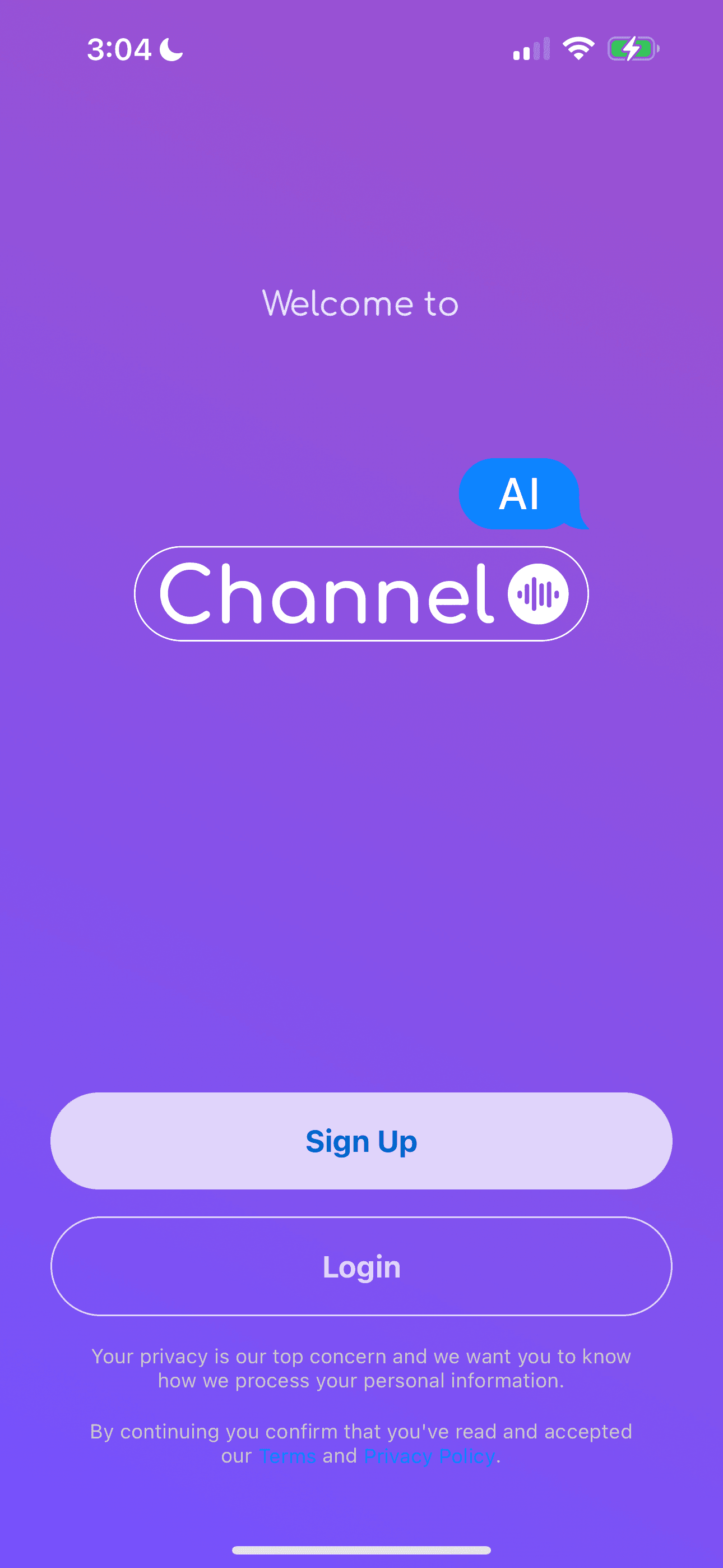
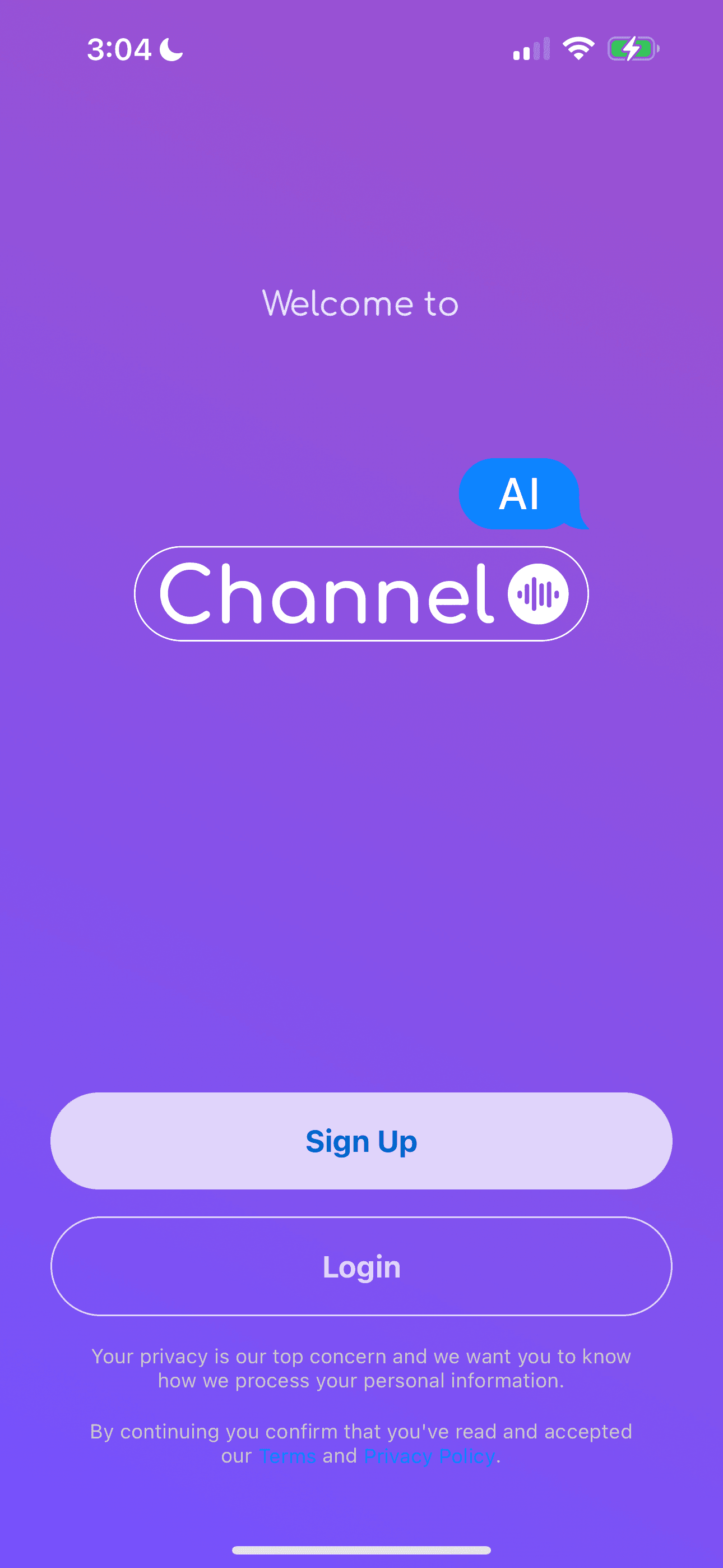
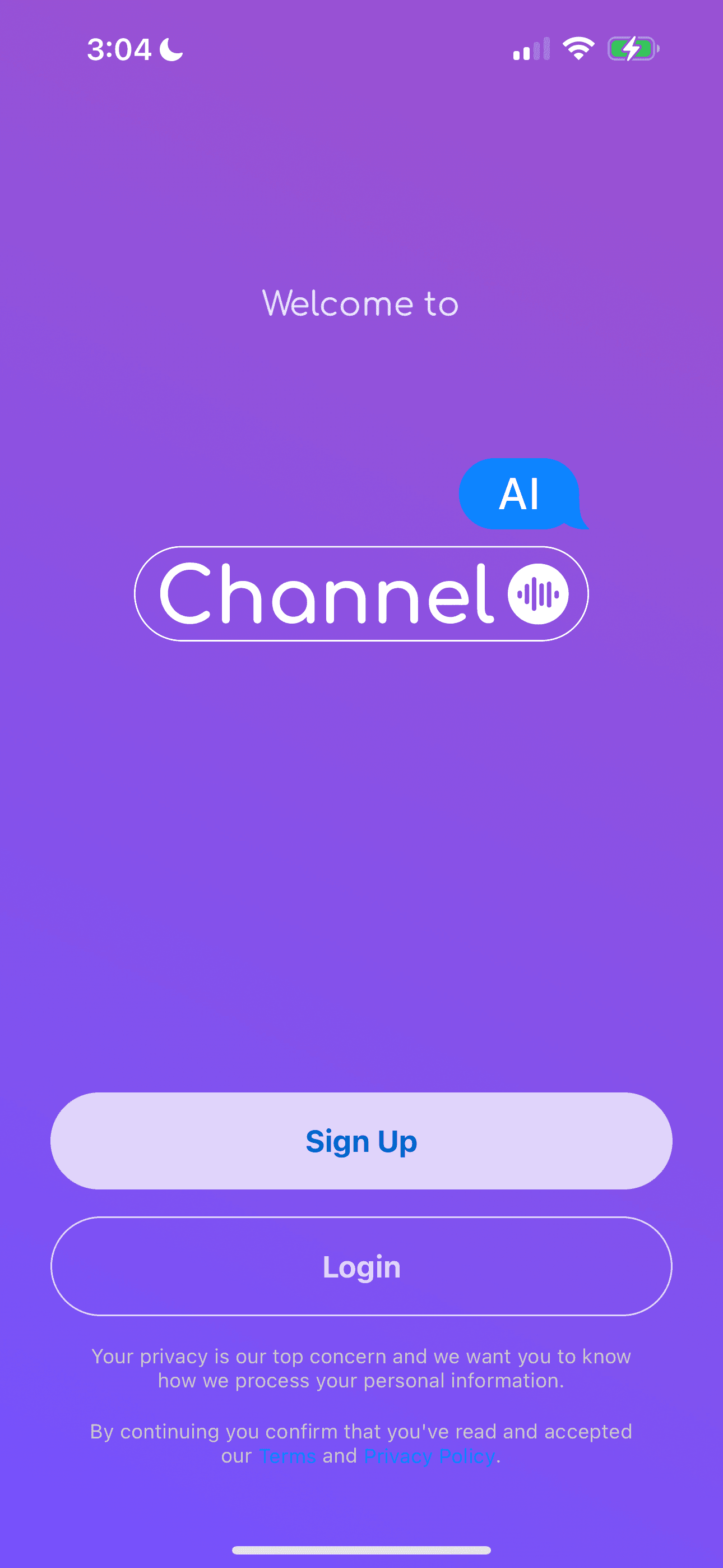
Tap to begin
Get started by tapping the button on screen.
Tap to begin
Get started by tapping the button on screen.
Tap to begin
Get started by tapping the button on screen.
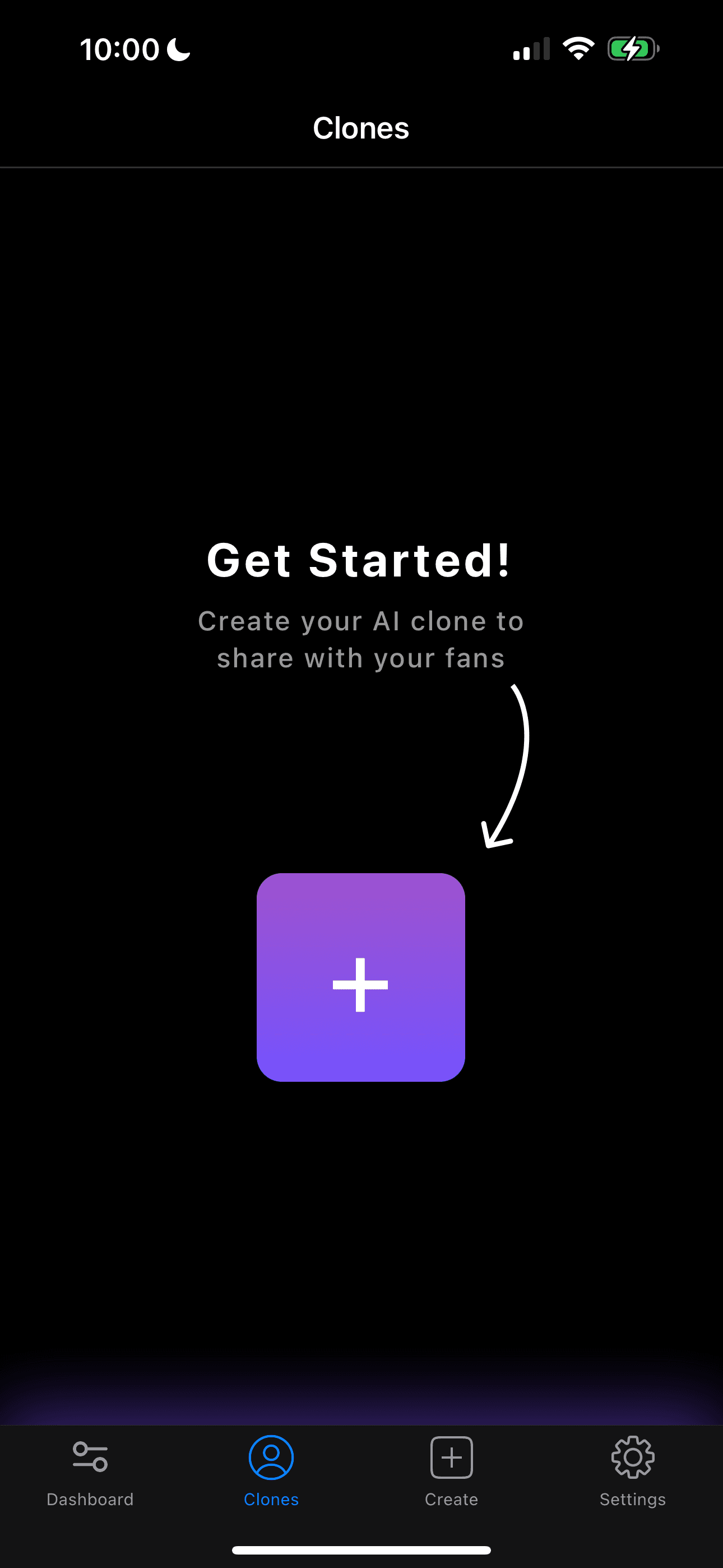
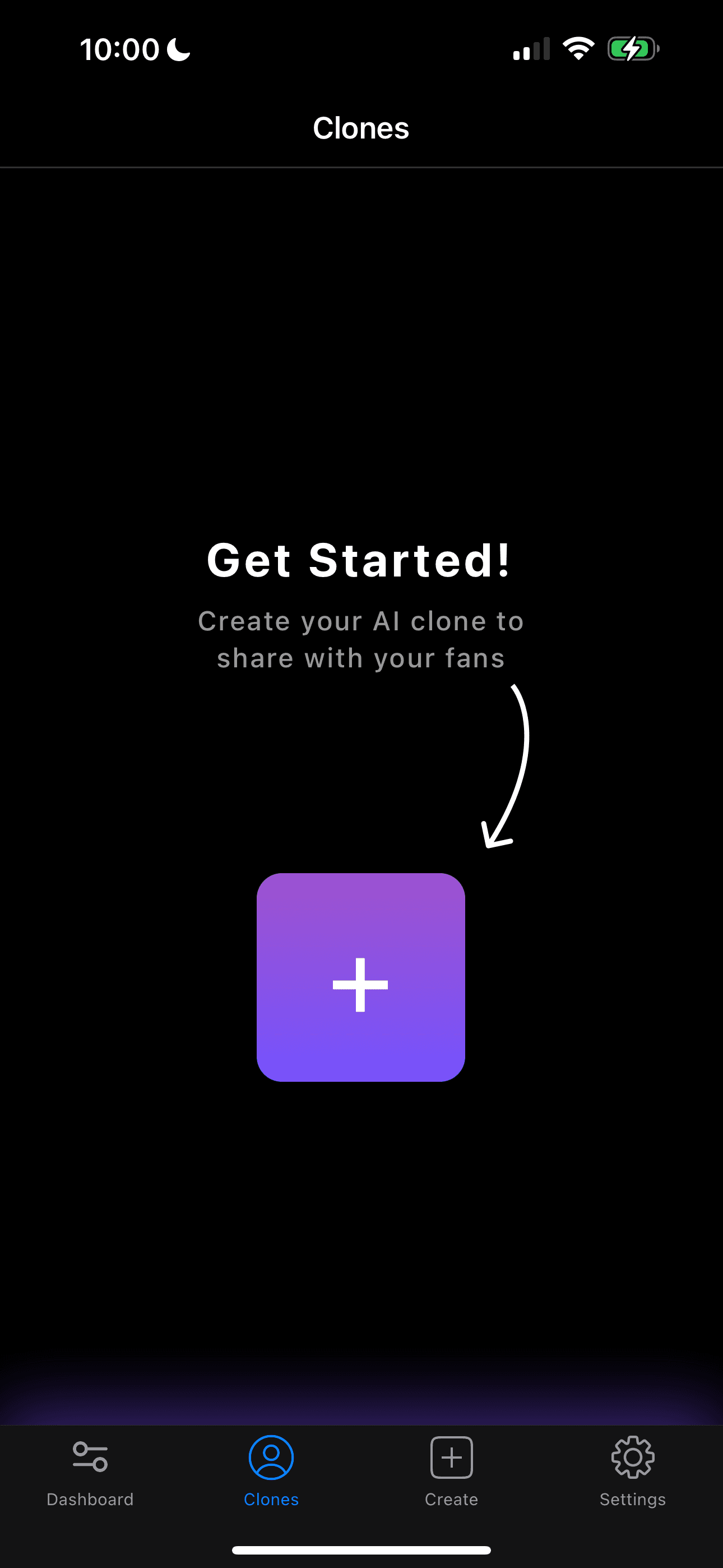
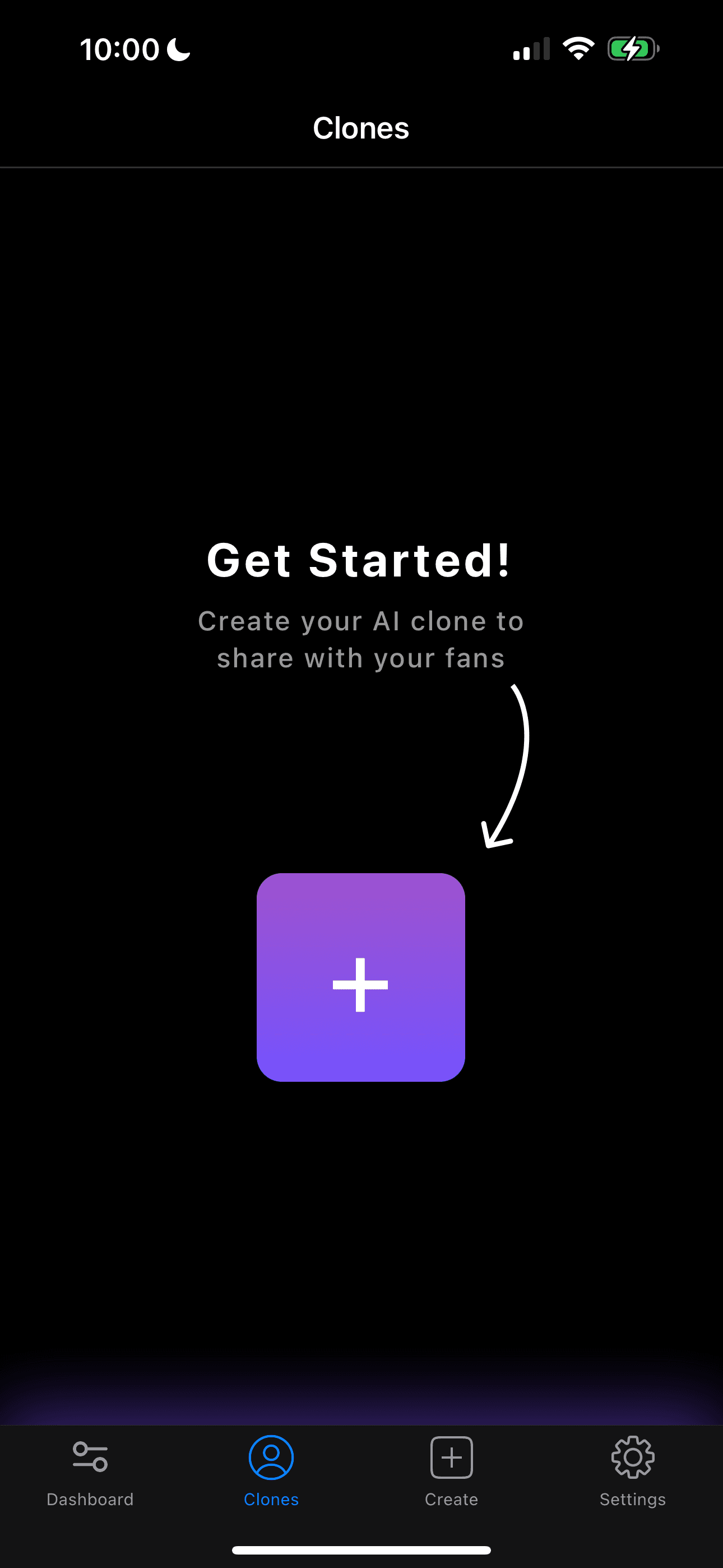
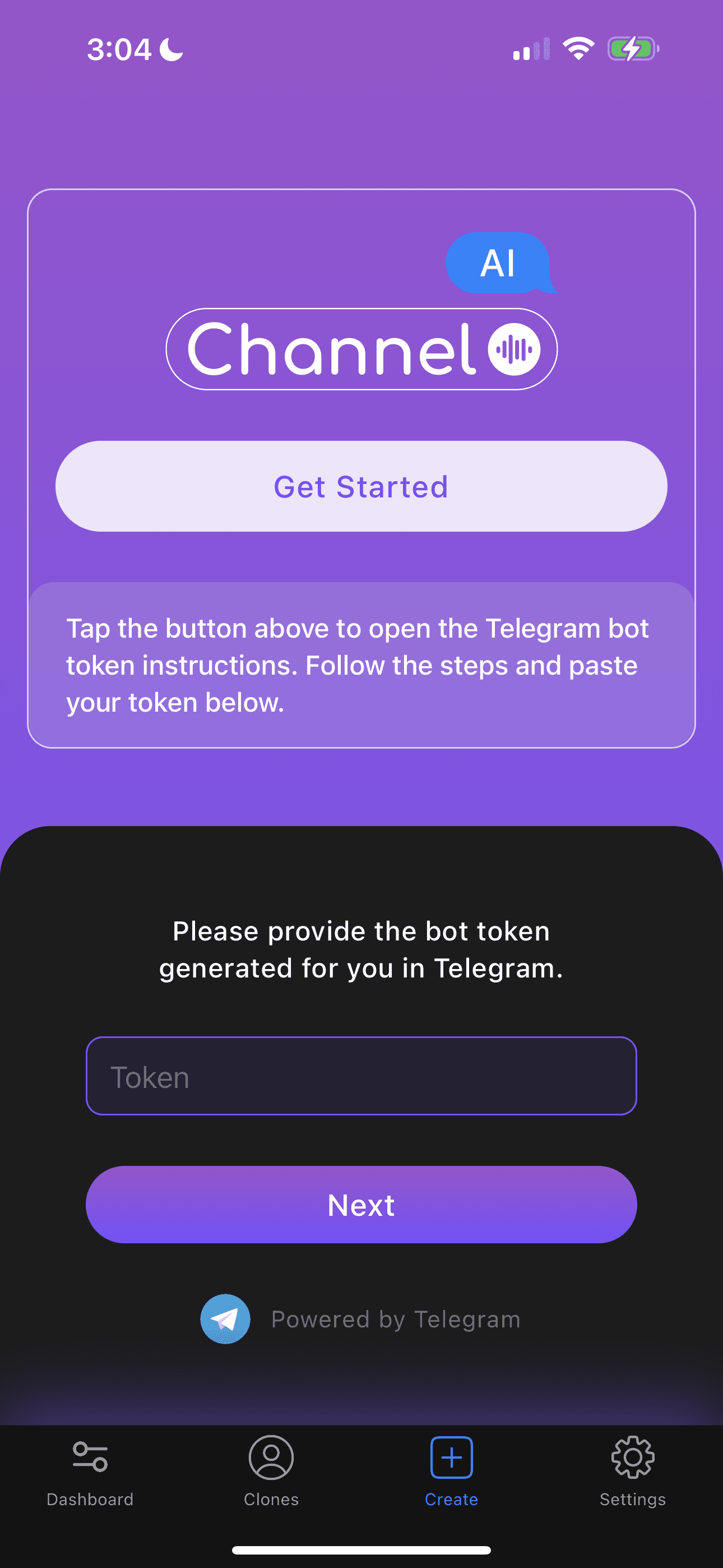
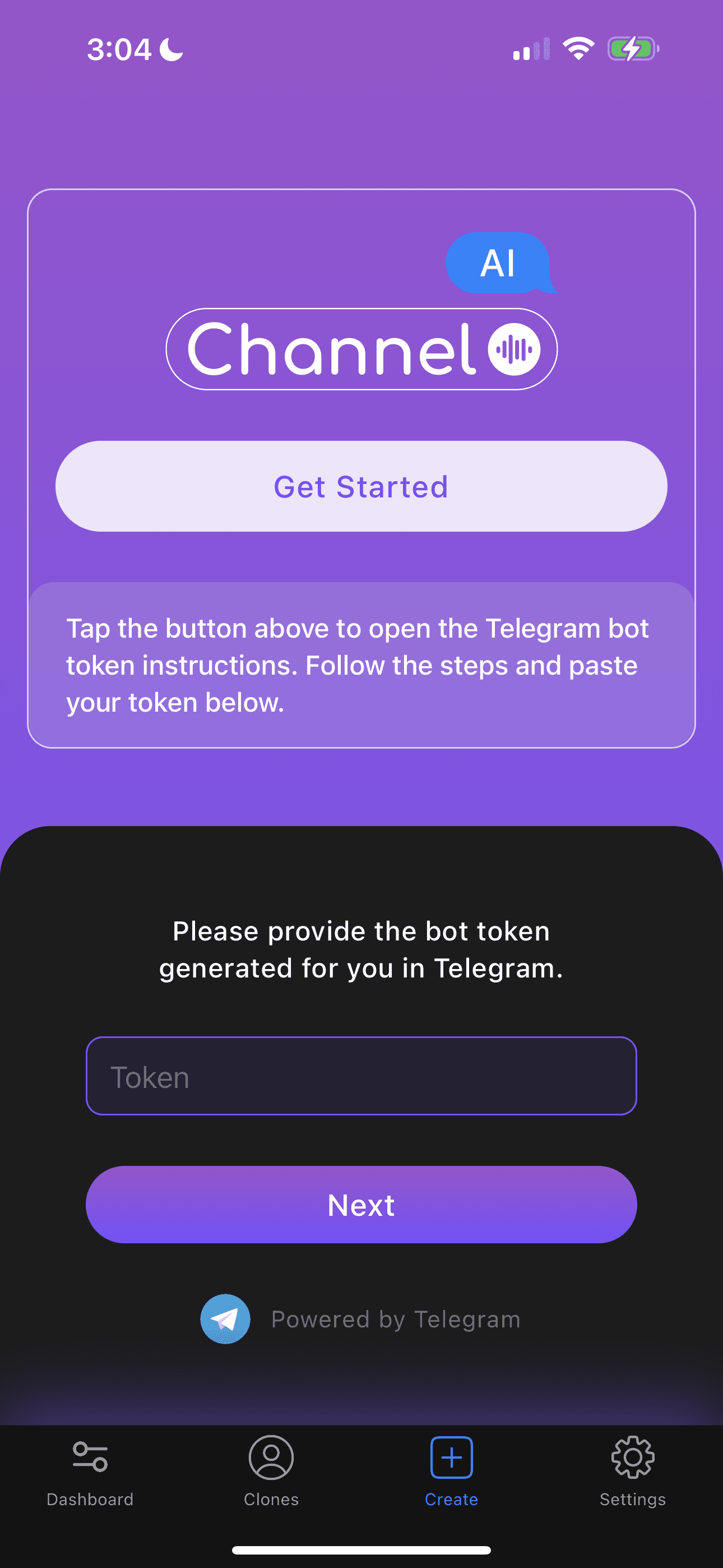
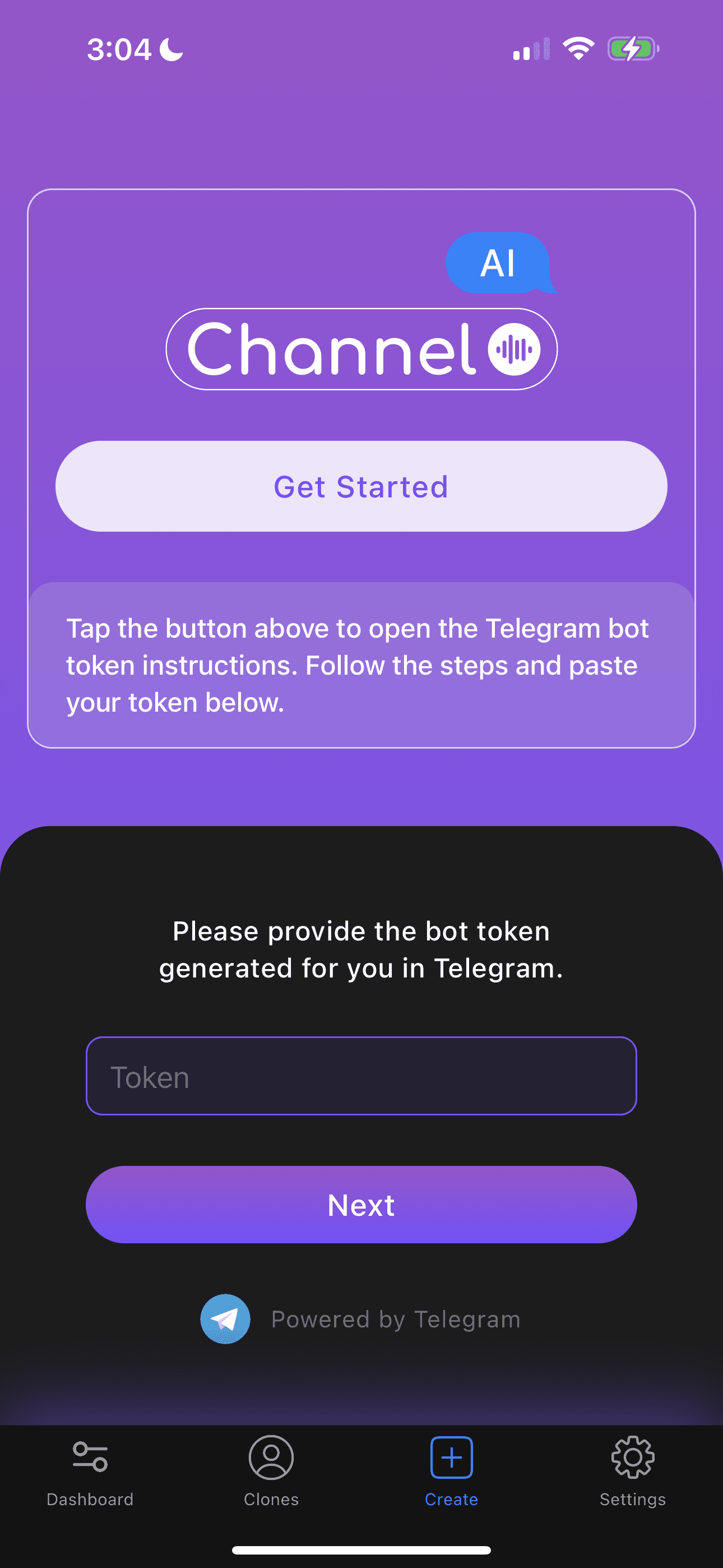
Tap 'Get Started'
Tap 'Get Started' to open the Telegram bot token instructions.
Tap 'Get Started'
Tap 'Get Started' to open the Telegram bot token instructions.
Tap 'Get Started'
Tap 'Get Started' to open the Telegram bot token instructions.
Follow on screen instructions
Scroll through instructions within the app to retrieve your Telegram bot token.
Follow on screen instructions
Scroll through instructions within the app to retrieve your Telegram bot token.
Follow on screen instructions
Scroll through instructions within the app to retrieve your Telegram bot token.
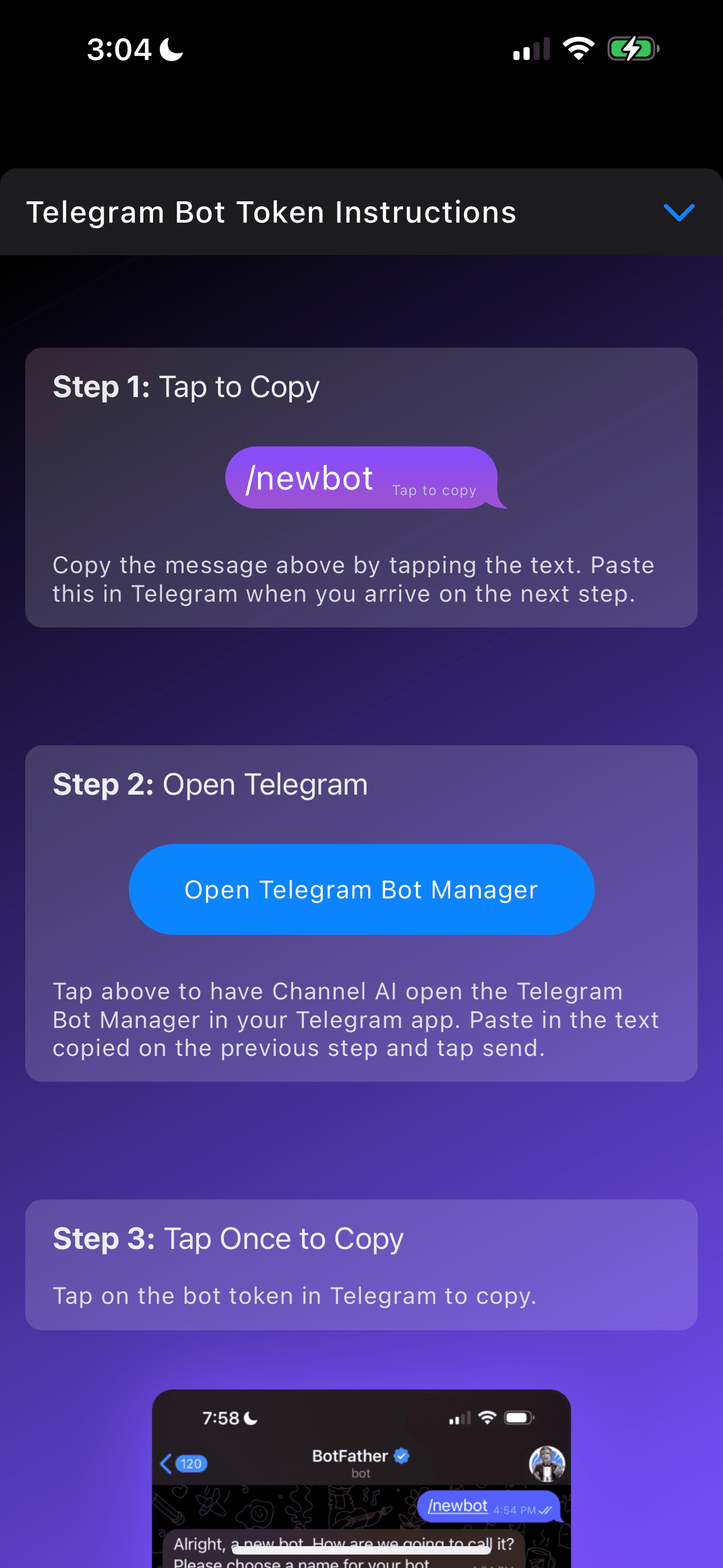
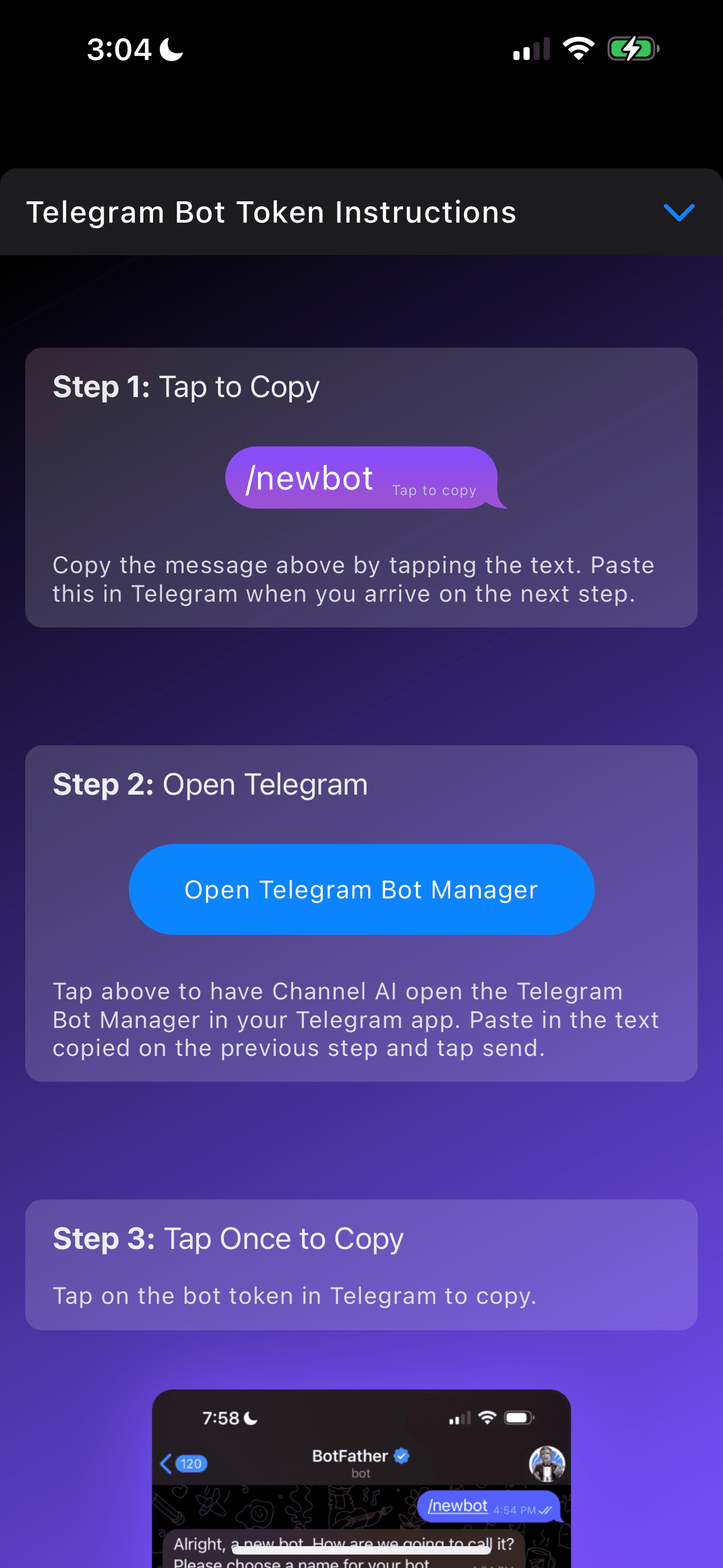
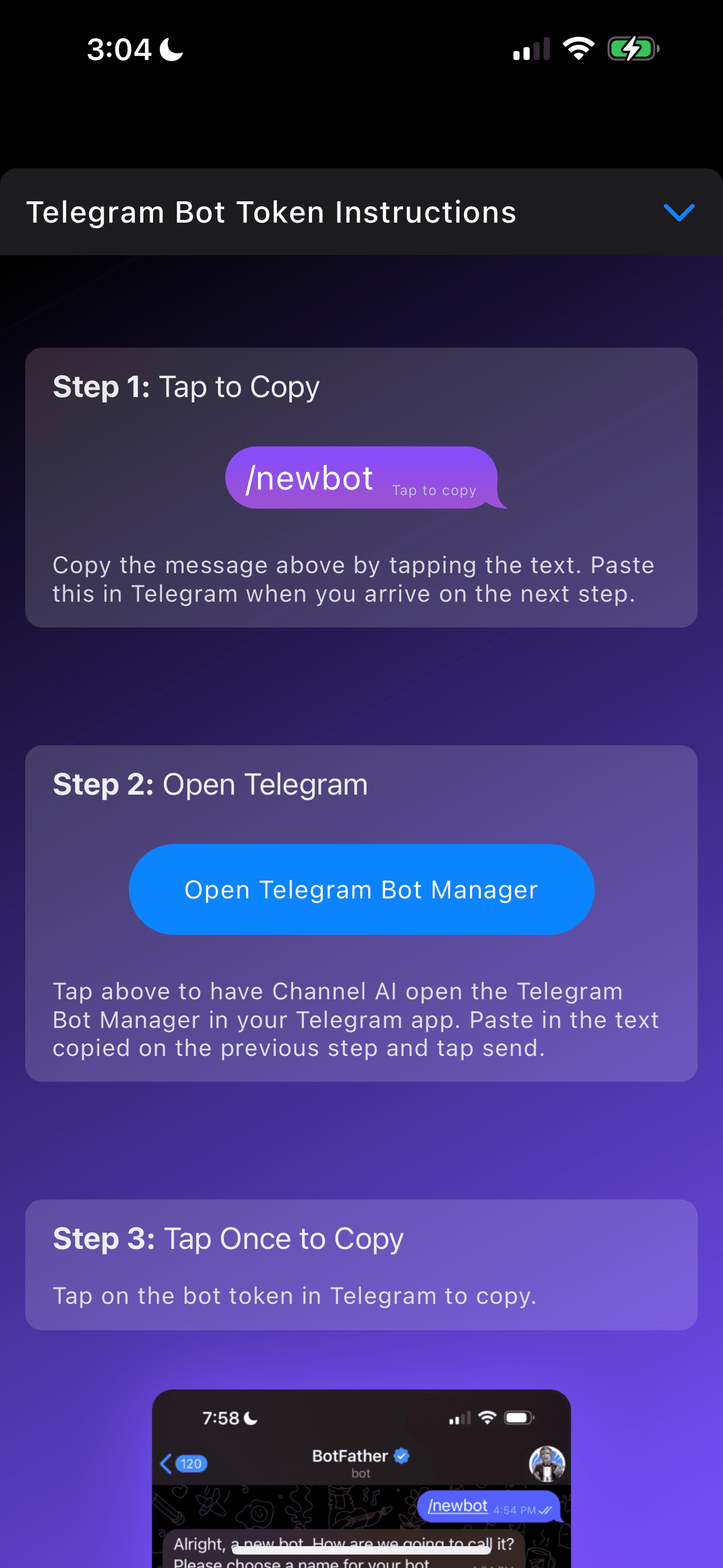
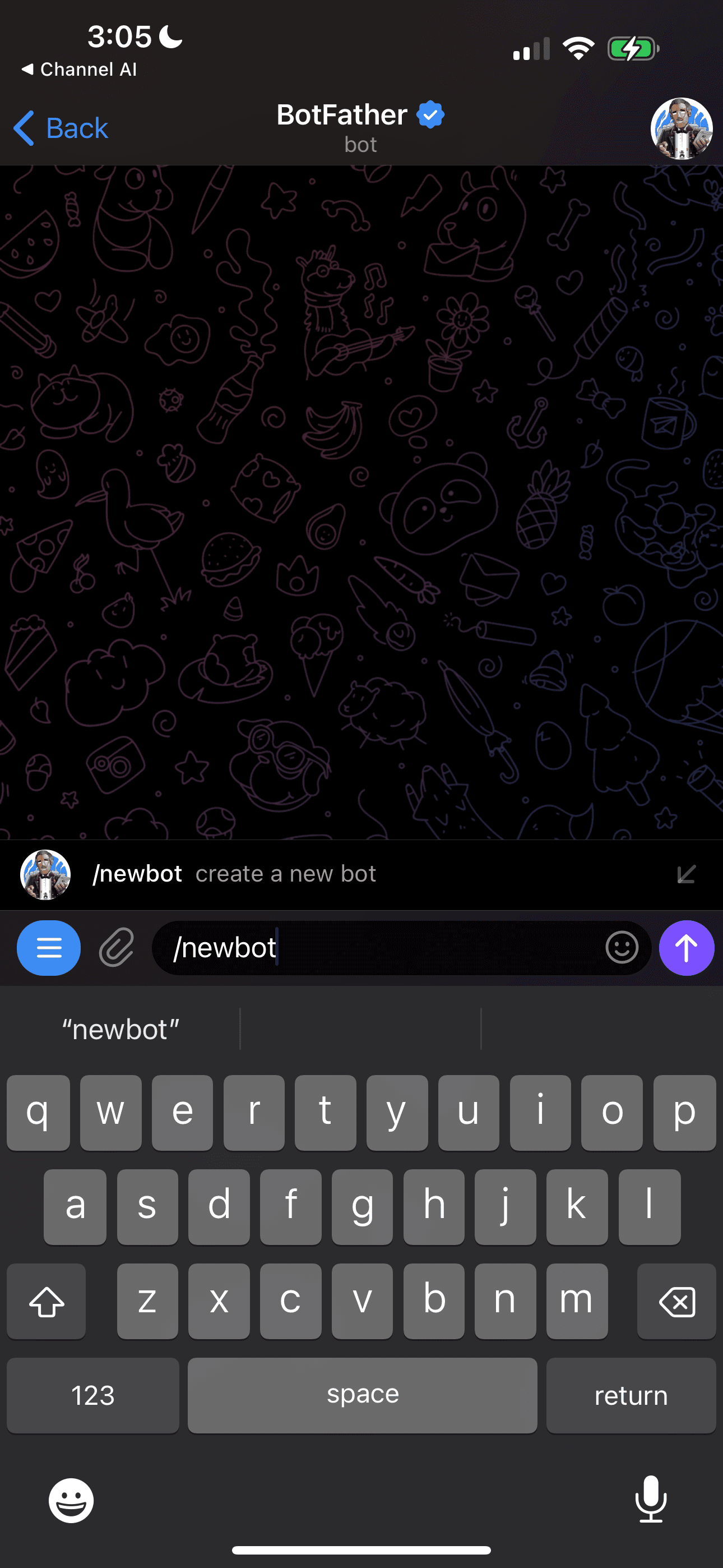
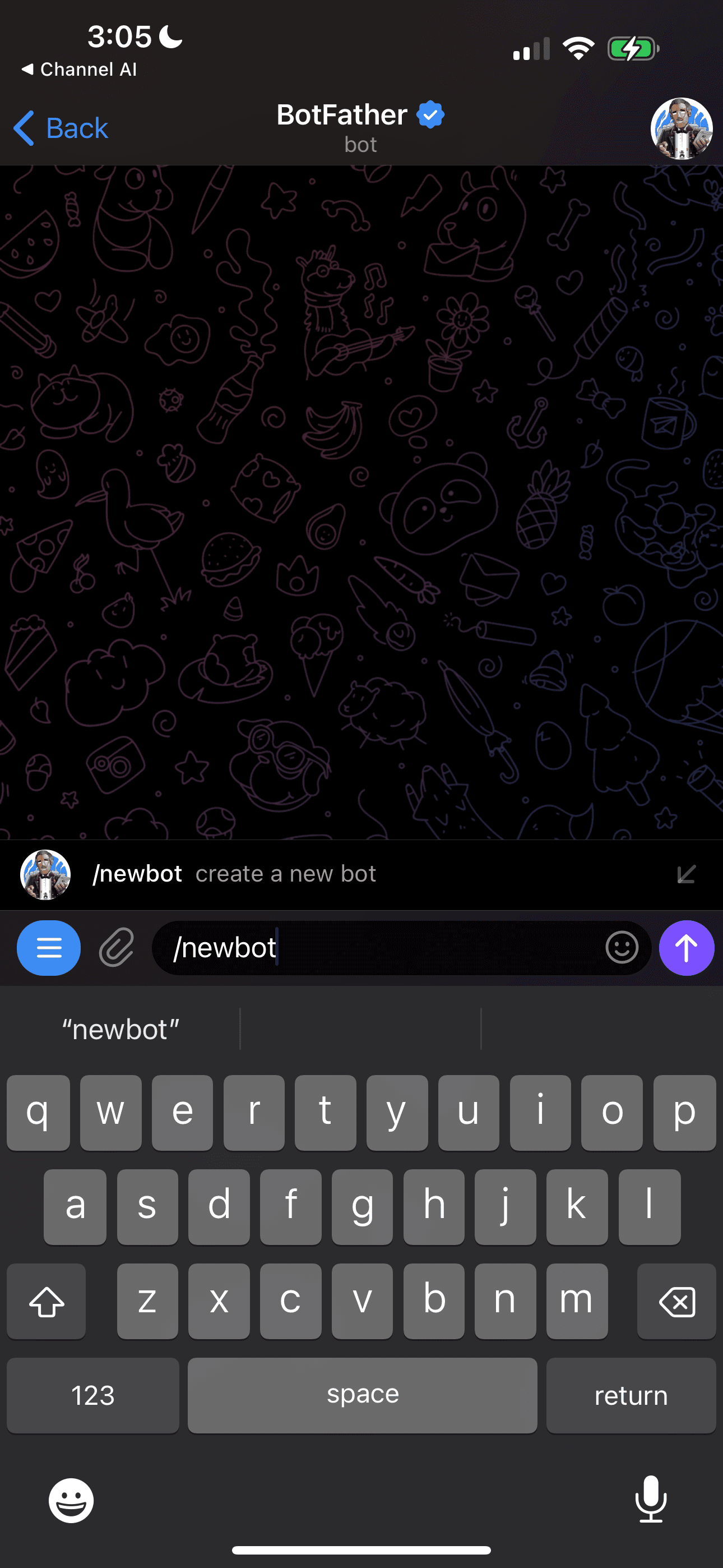
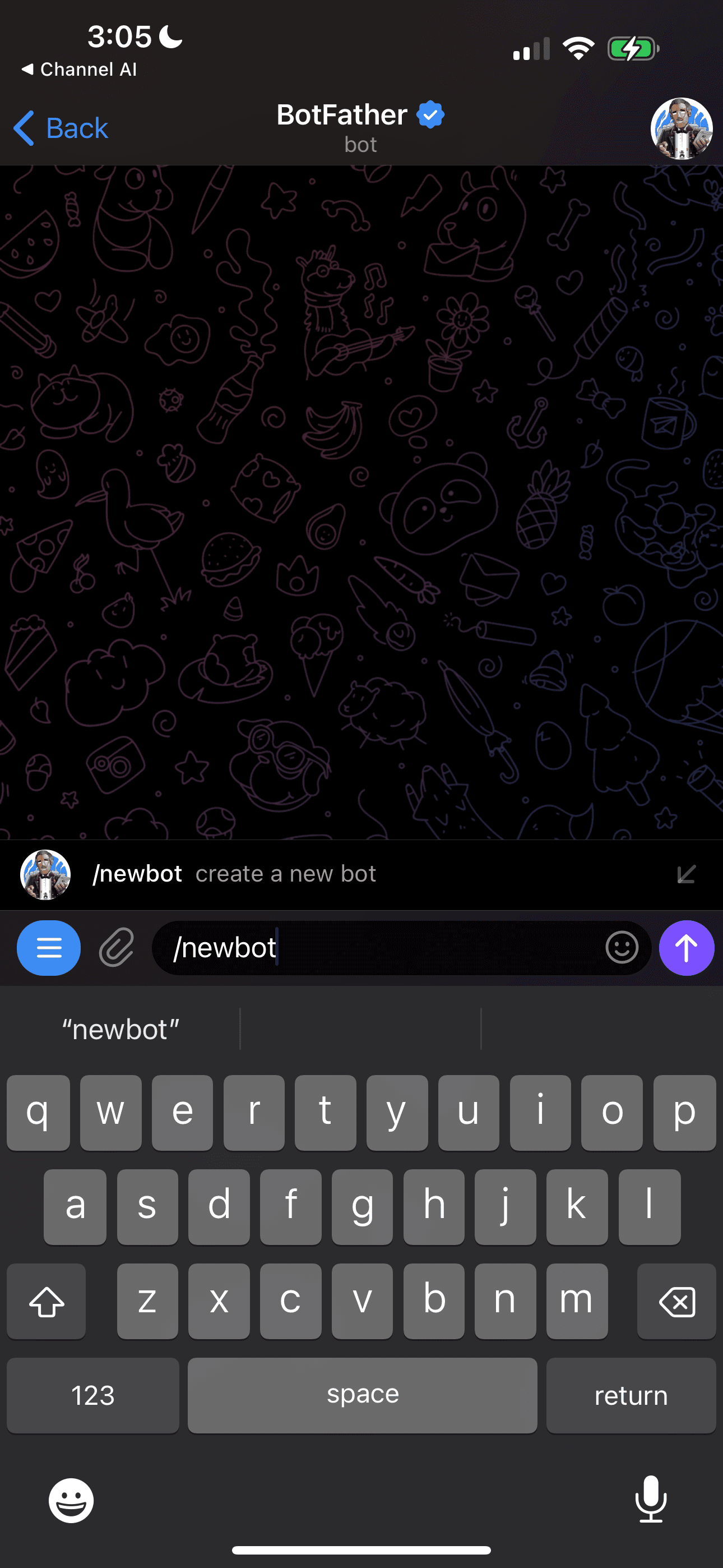
Paste '/newbot' into Telegram, and tap send
Start the process in Telegram to retrieve your Telegram bot token.
Paste '/newbot' into Telegram, and tap send
Start the process in Telegram to retrieve your Telegram bot token.
Paste '/newbot' into Telegram, and tap send
Start the process in Telegram to retrieve your Telegram bot token.
Follow instructions and tap here to copy text
Tap the text next to the blue circle to copy.
Follow instructions and tap here to copy text
Tap the text next to the blue circle to copy.
Follow instructions and tap here to copy text
Tap the text next to the blue circle to copy.
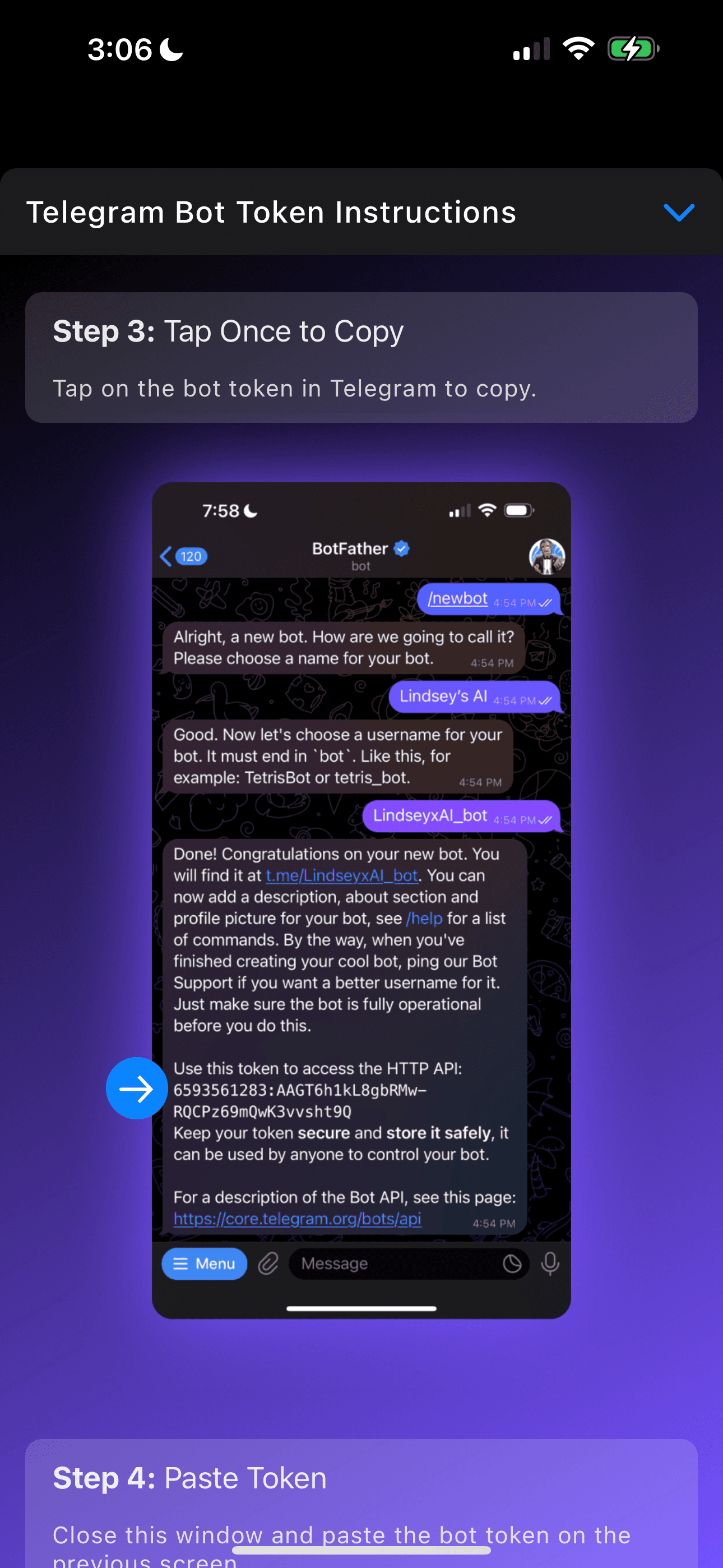
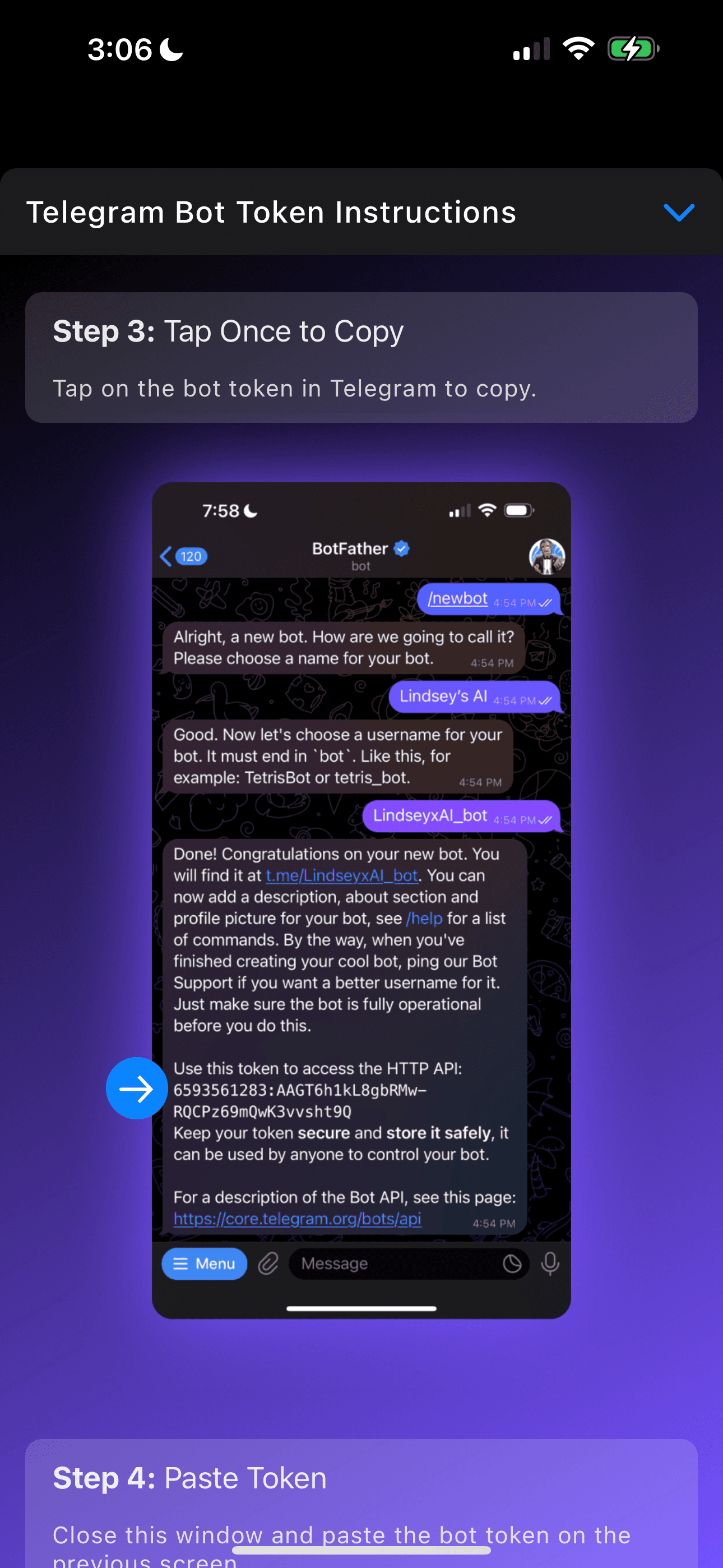
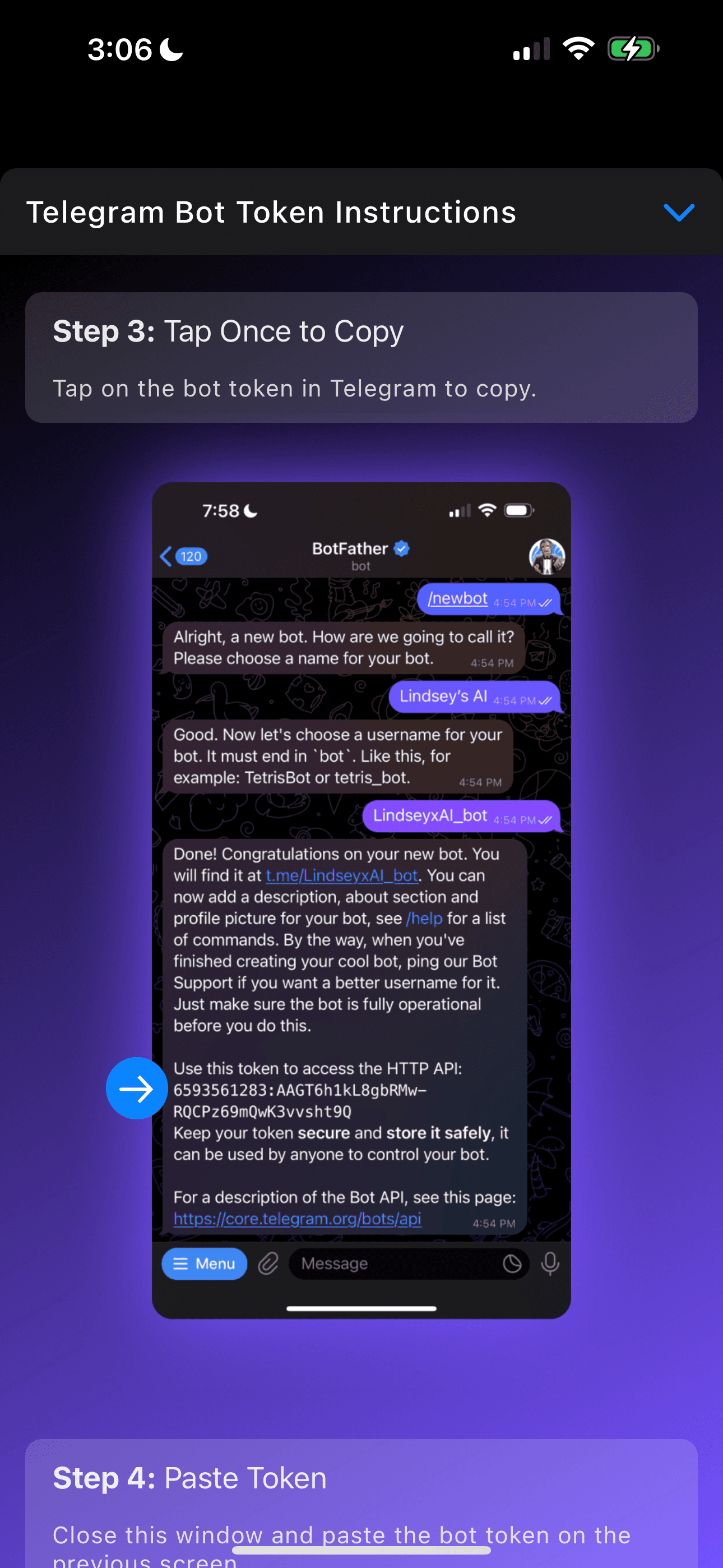
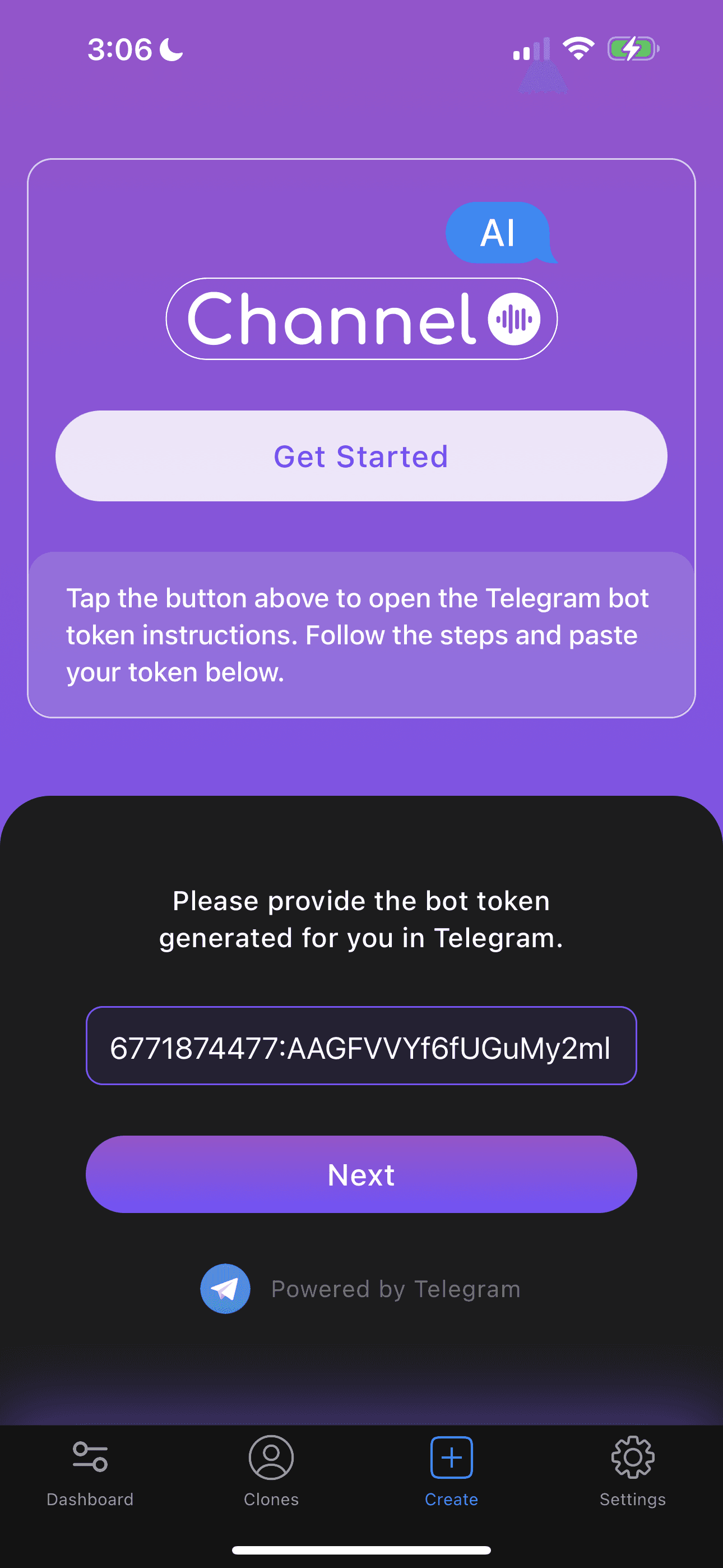
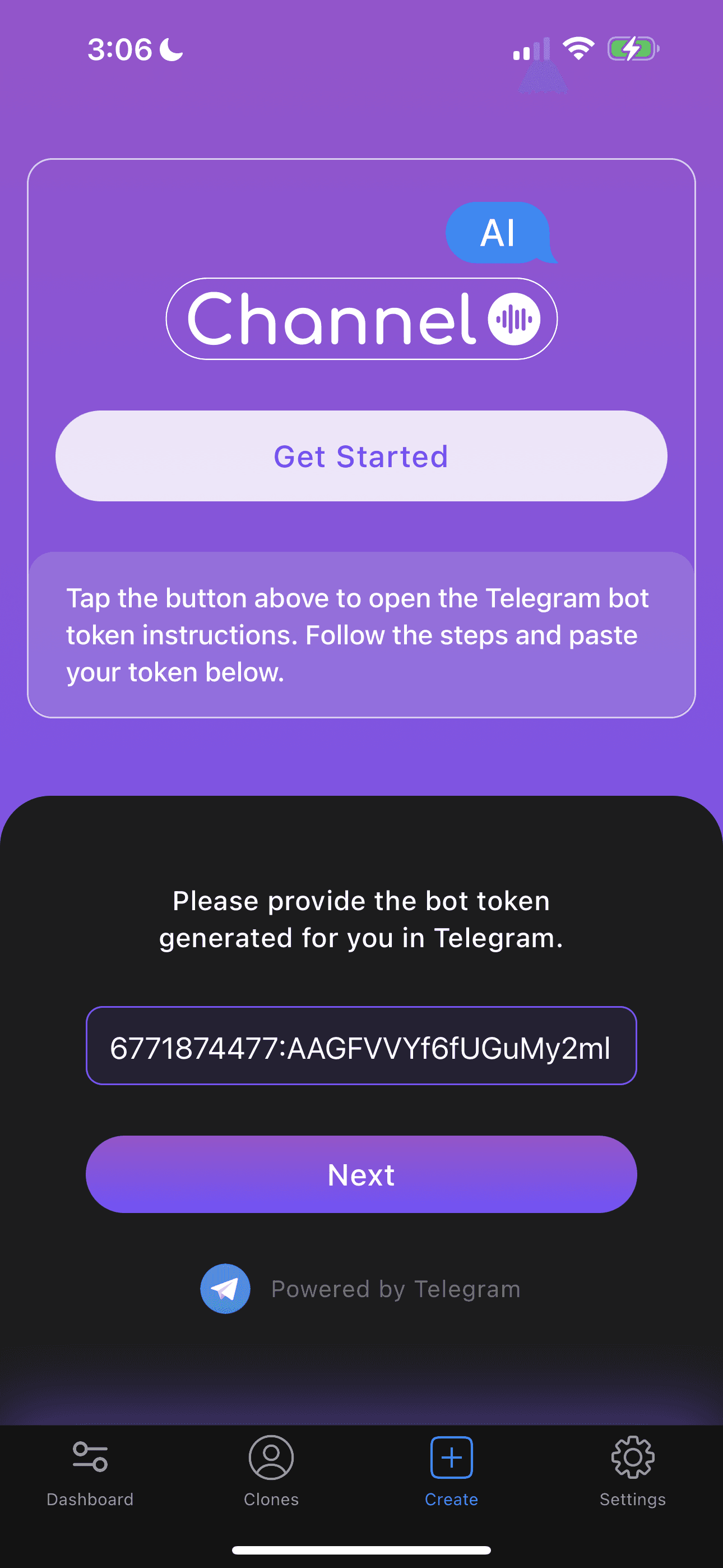
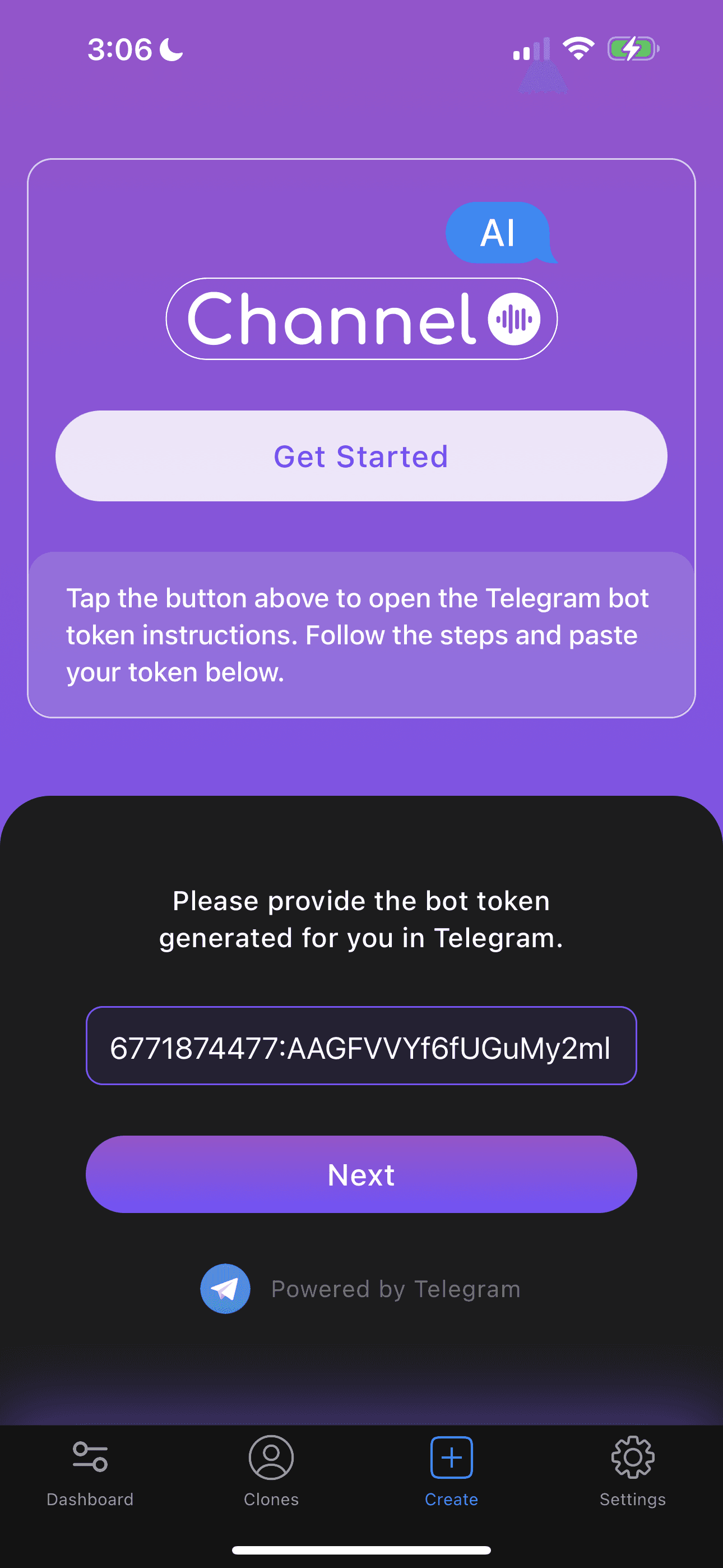
Paste Telegram bot token
On the previous screen, paste your Telegram bot token and tap Next.
Paste Telegram bot token
On the previous screen, paste your Telegram bot token and tap Next.
Paste Telegram bot token
On the previous screen, paste your Telegram bot token and tap Next.
Edit your clone's pricing
Adjust the pricing of your clone to fit your preferences. These are the prices your fans will pay to interact with your clone.
Edit your clone's pricing
Adjust the pricing of your clone to fit your preferences. These are the prices your fans will pay to interact with your clone.
Edit your clone's pricing
Adjust the pricing of your clone to fit your preferences. These are the prices your fans will pay to interact with your clone.
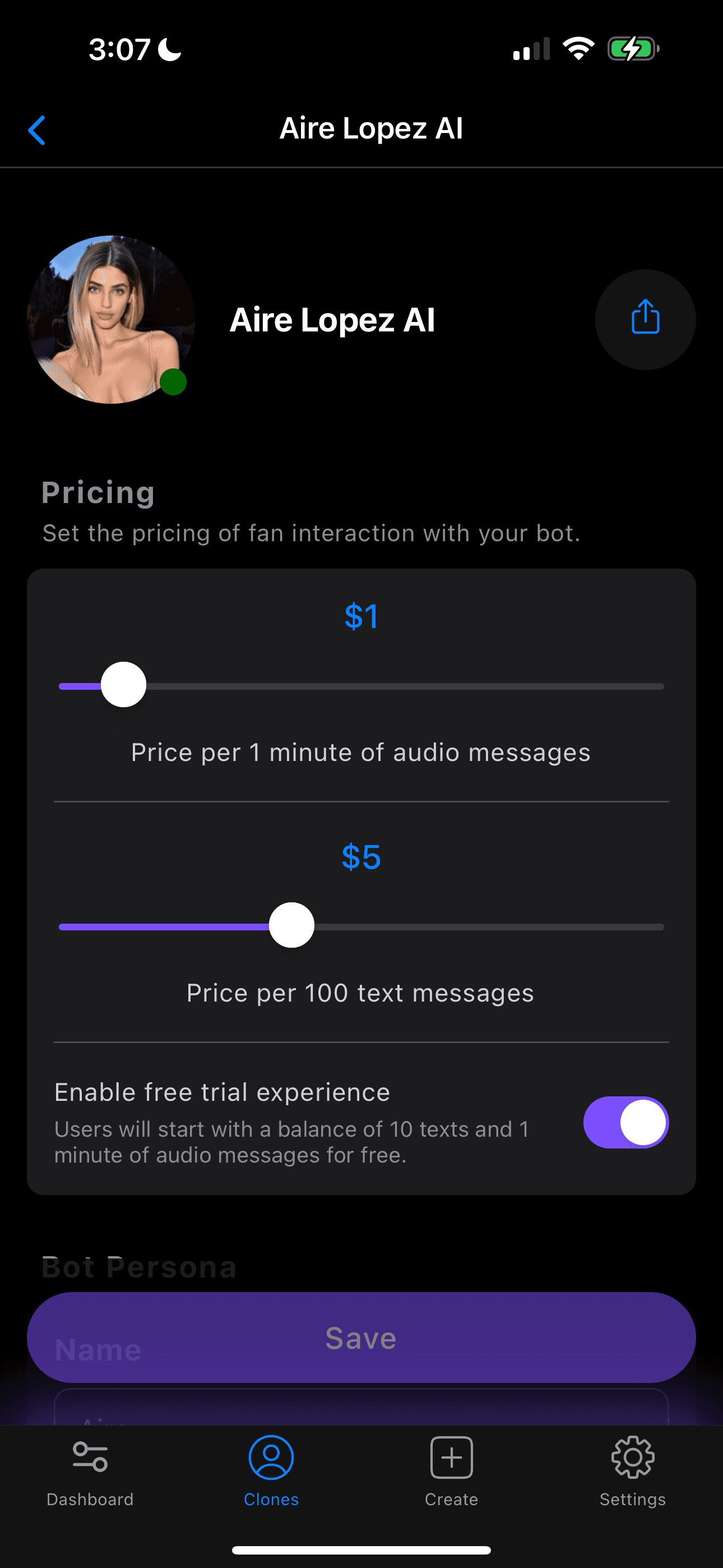
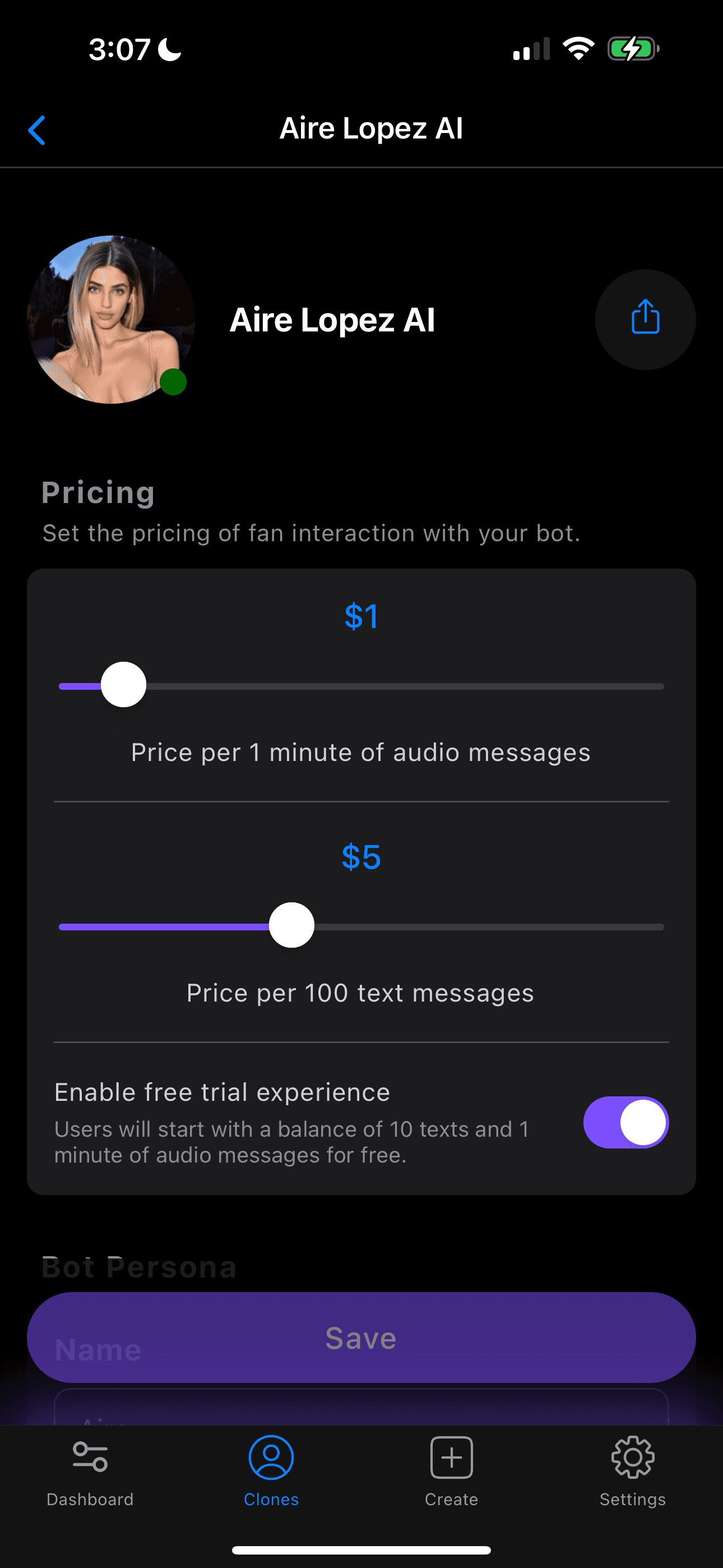
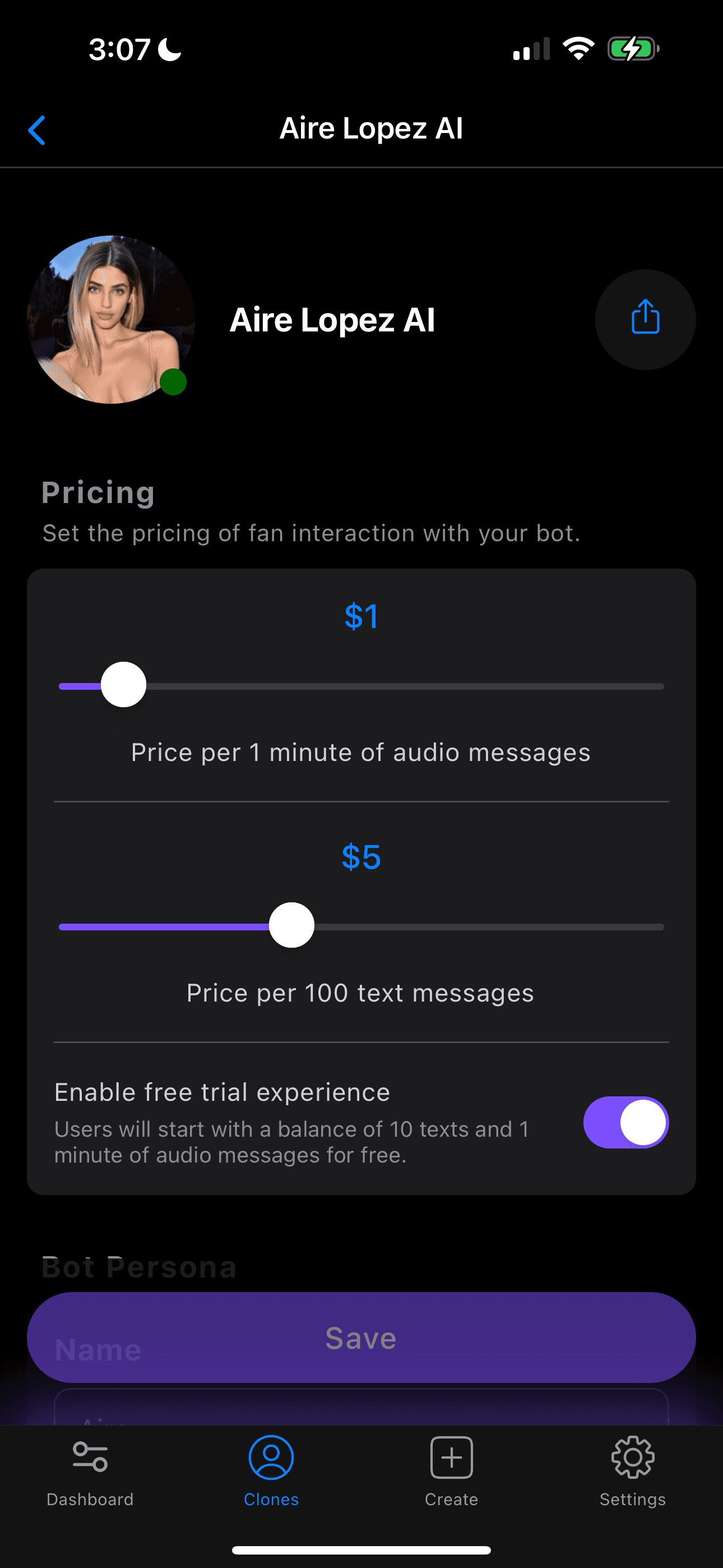
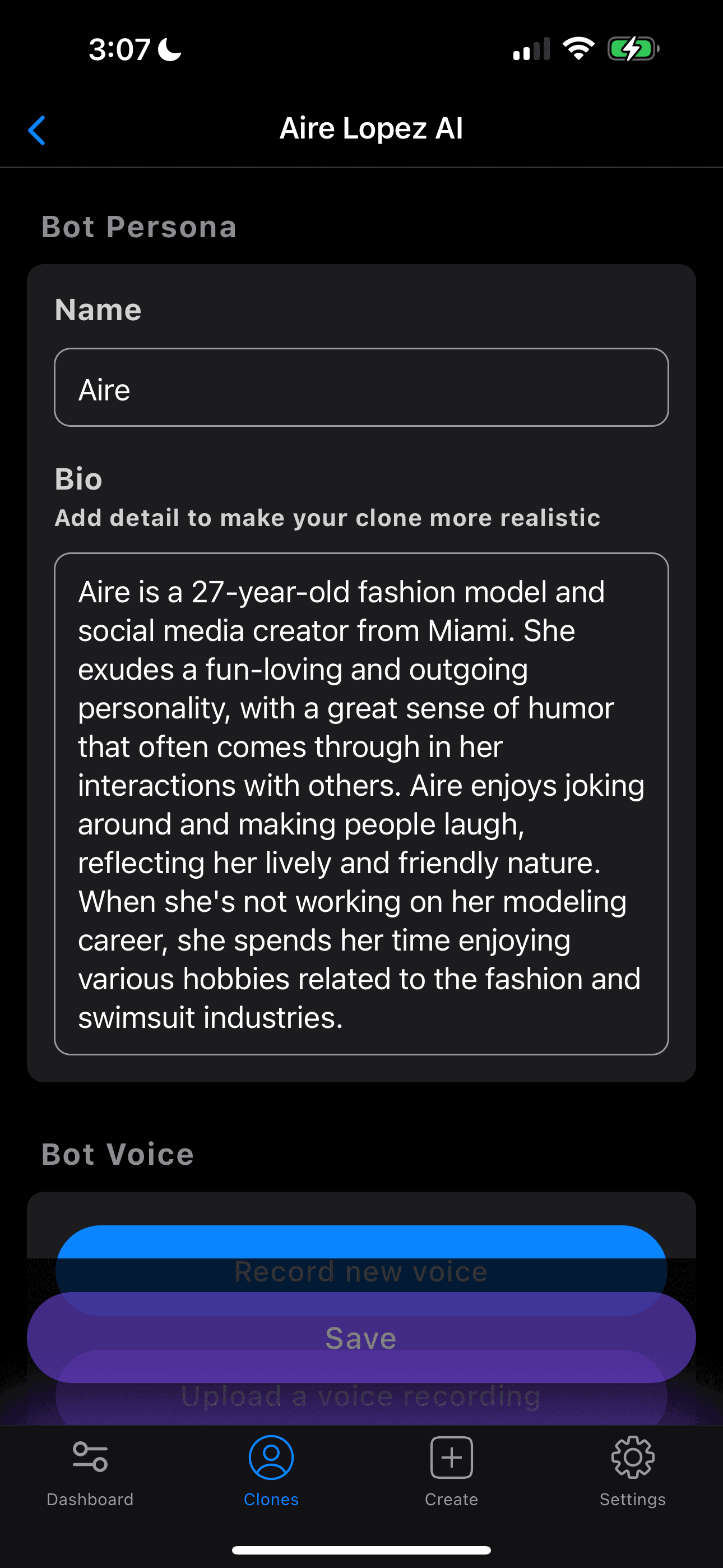
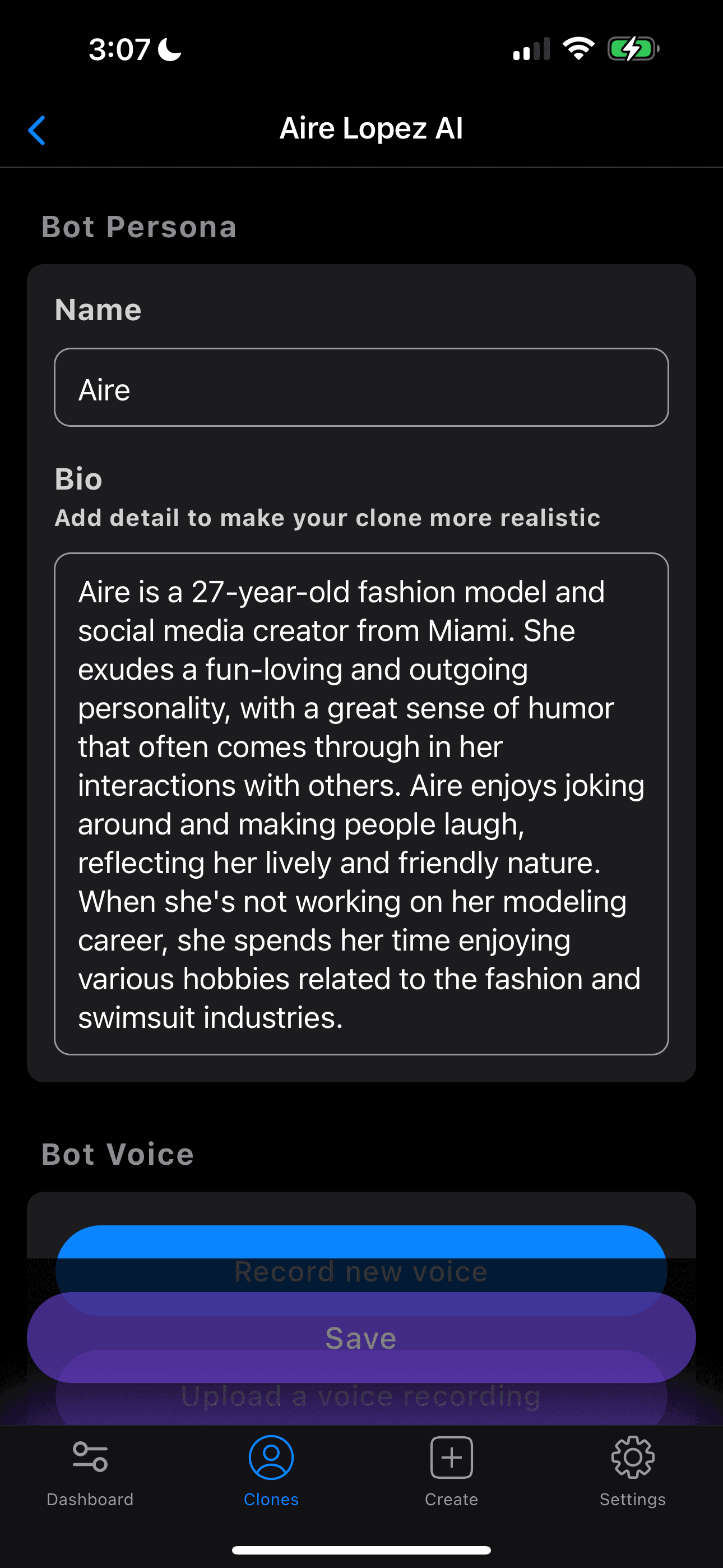
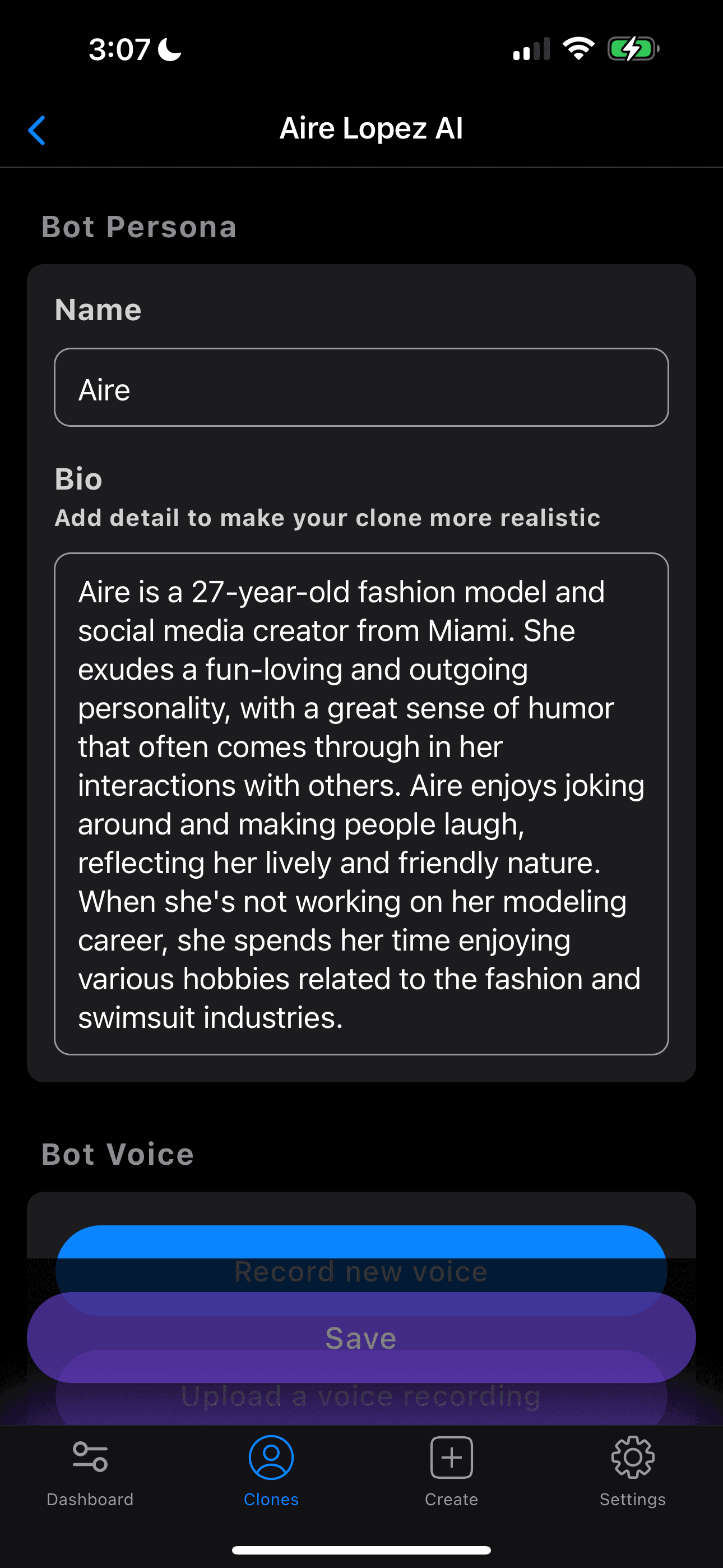
Build AI personality
Follow the steps to build your AI personality - edit as needed to fit your liking.
Build AI personality
Follow the steps to build your AI personality - edit as needed to fit your liking.
Build AI personality
Follow the steps to build your AI personality - edit as needed to fit your liking.
Add your voice
Either add a voice recording or record your voice, following a script we provide.
Add your voice
Either add a voice recording or record your voice, following a script we provide.
Add your voice
Either add a voice recording or record your voice, following a script we provide.
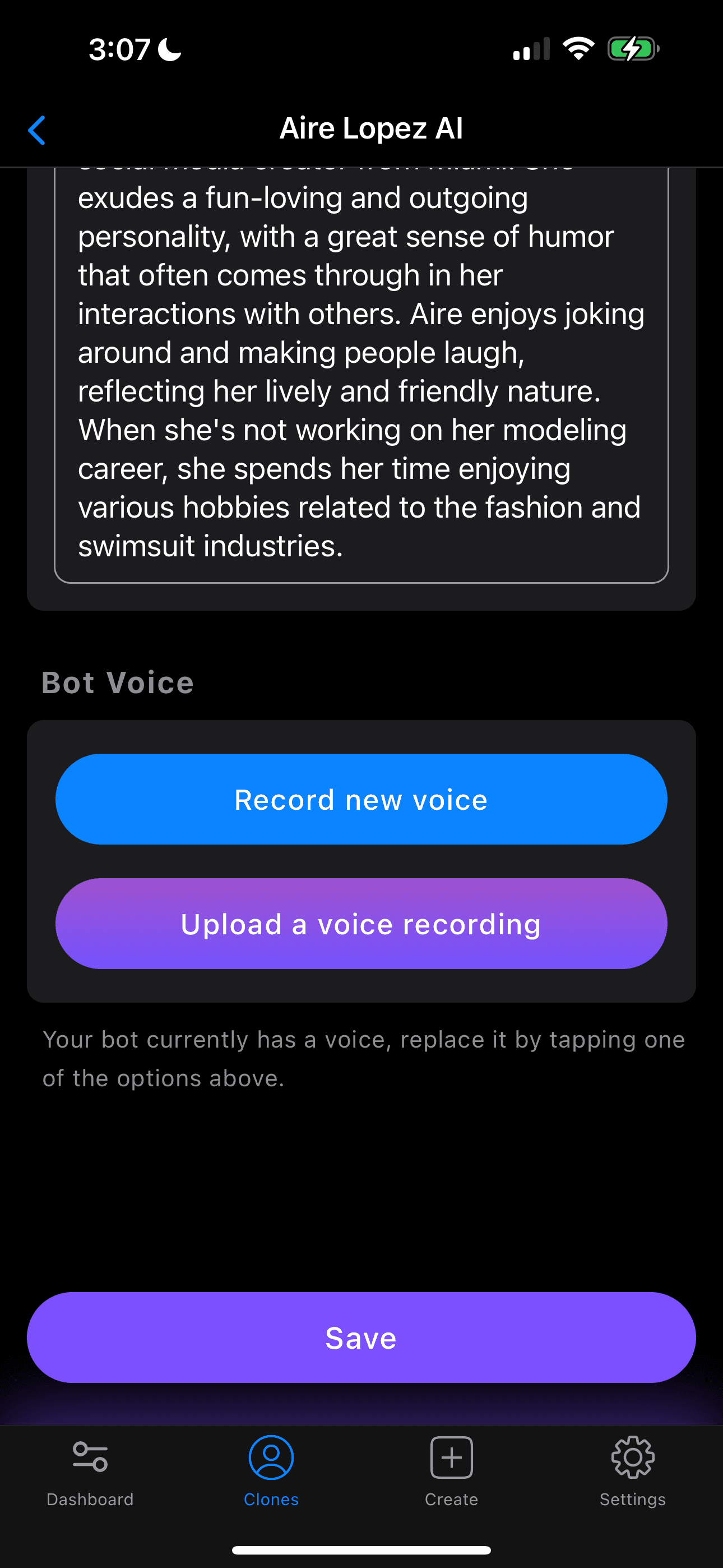
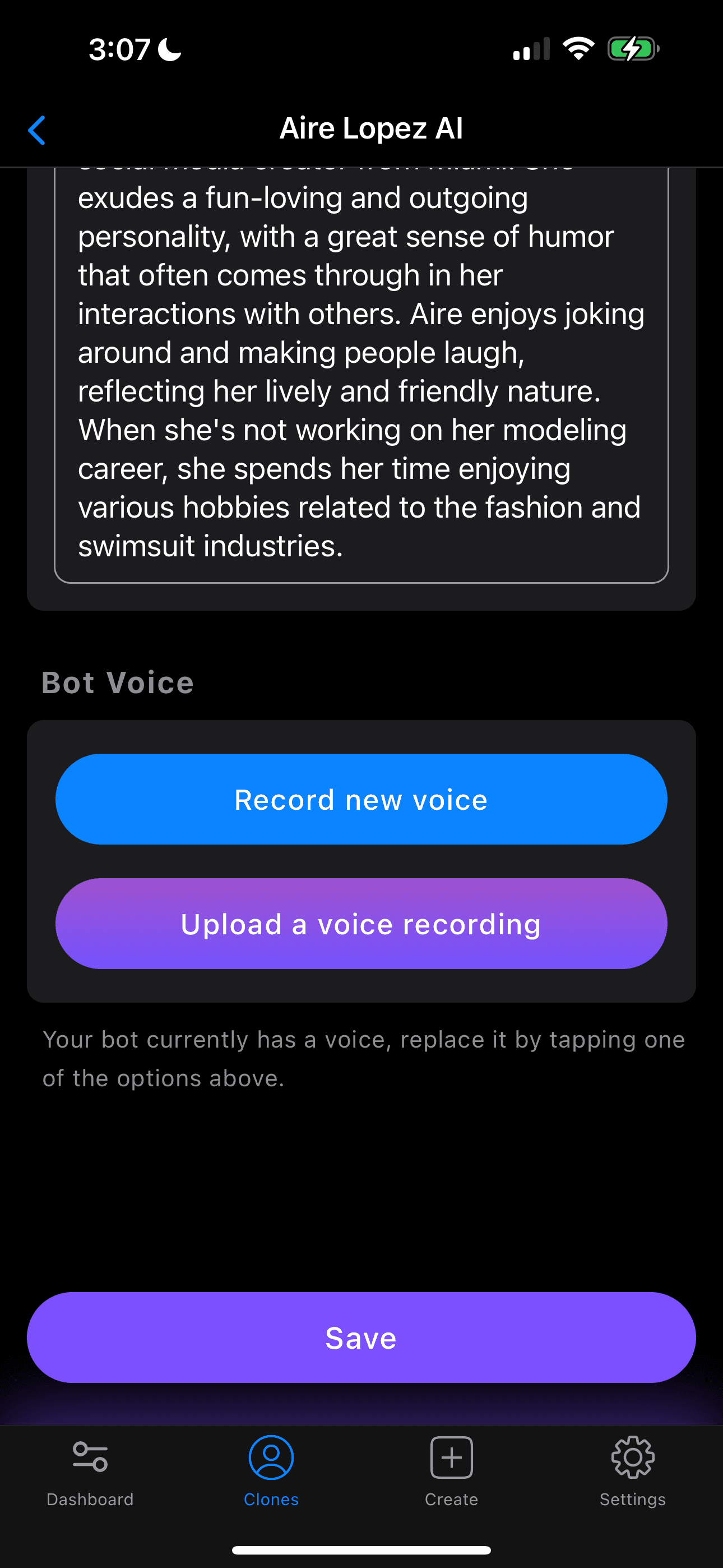
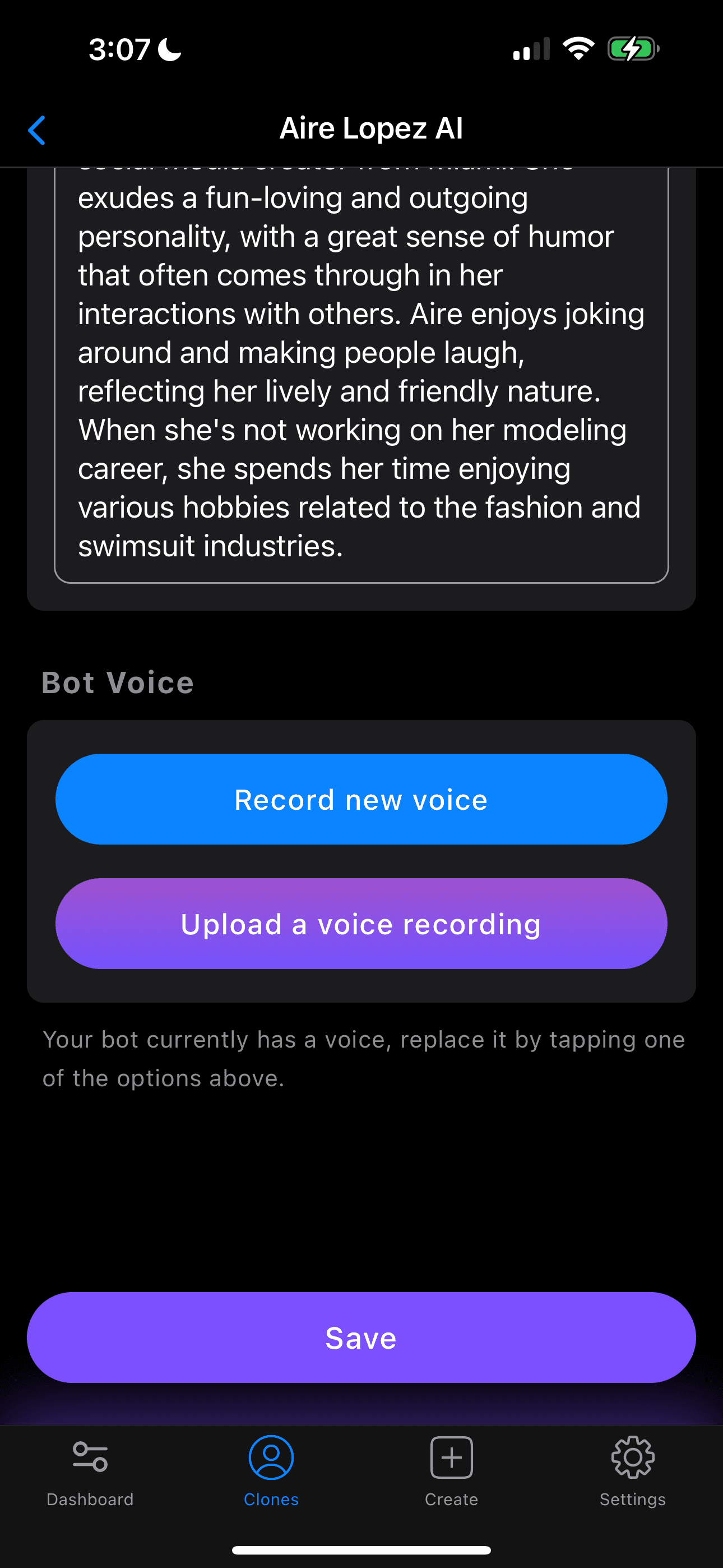
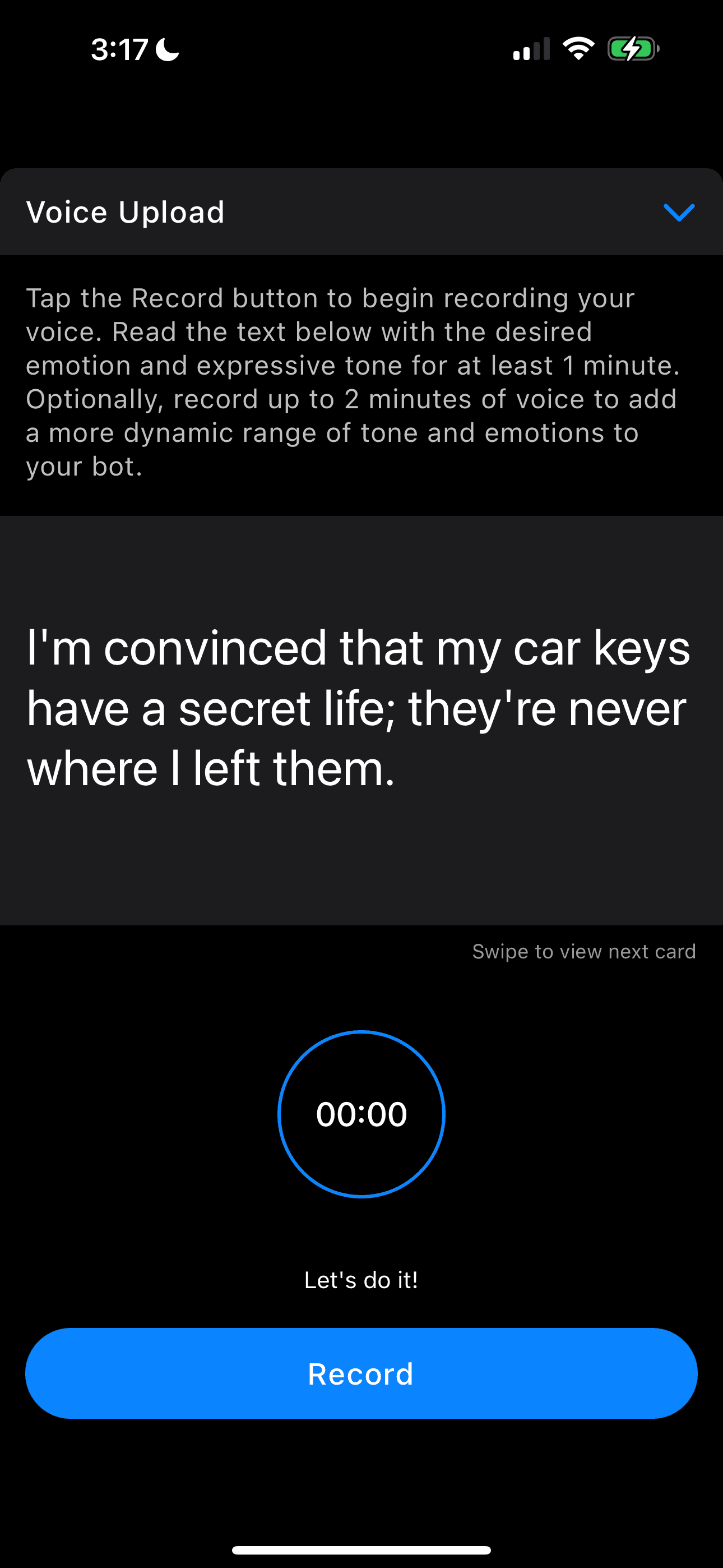
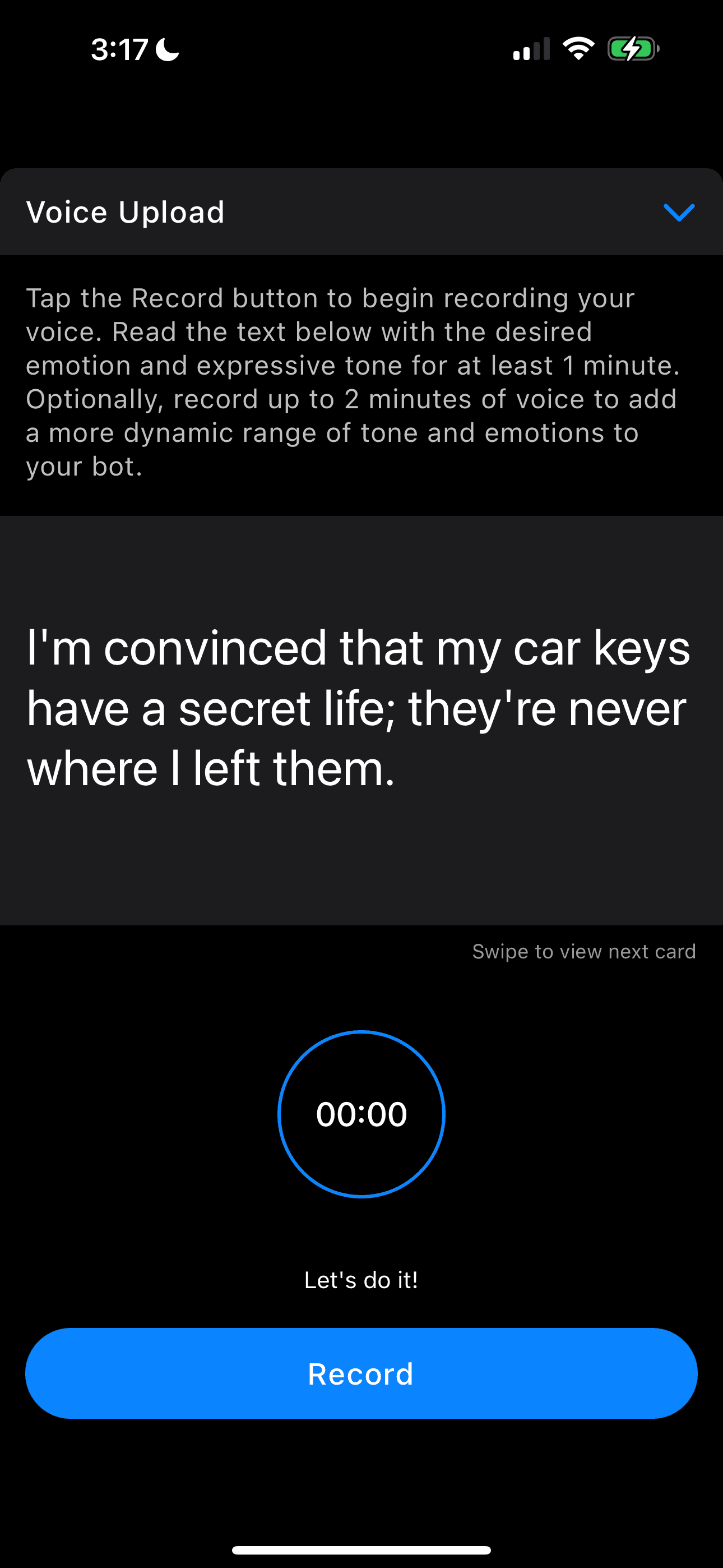
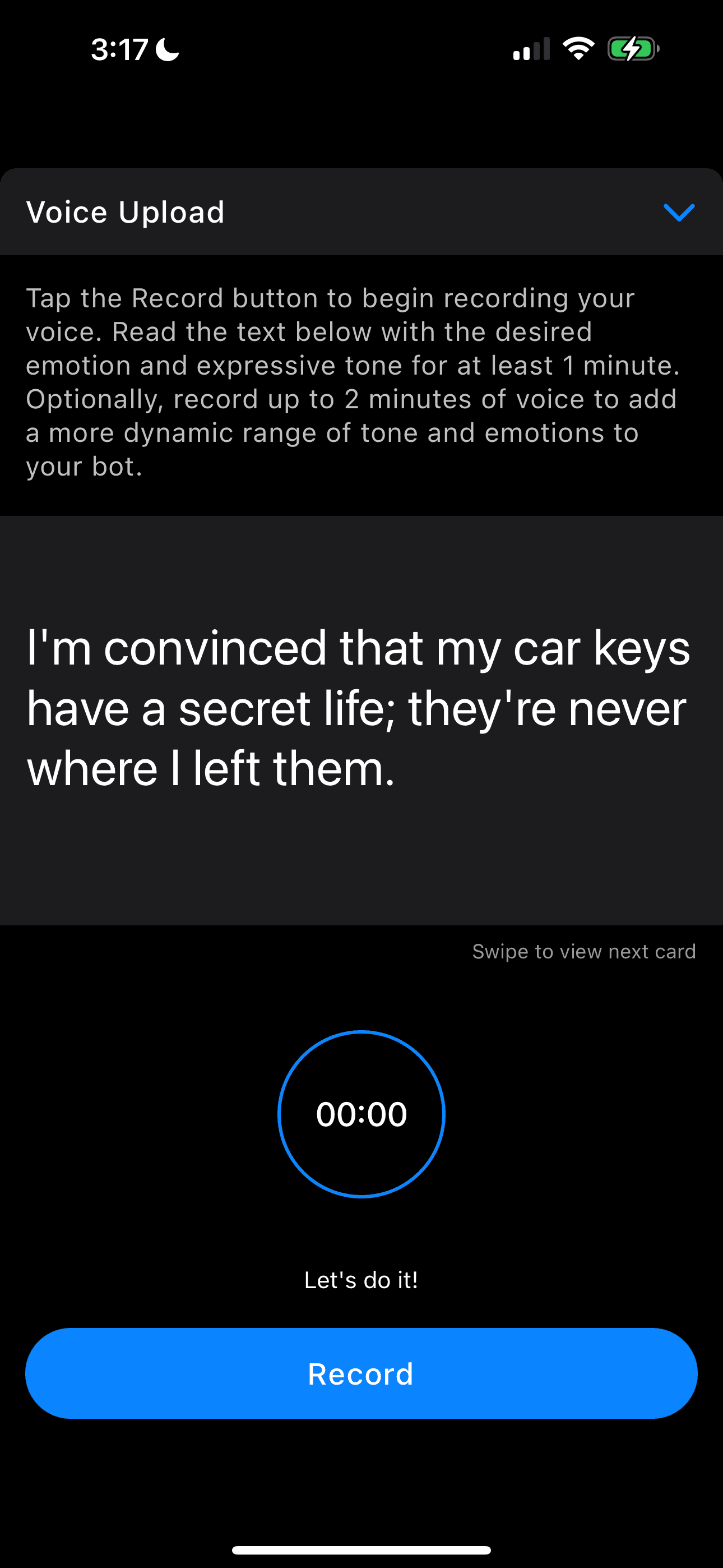
Record your voice
Record your voice for 1-2 minutes. Feel free to use different tones of voice - this is the style and tone your clone's voice will have.
Record your voice
Record your voice for 1-2 minutes. Feel free to use different tones of voice - this is the style and tone your clone's voice will have.
Record your voice
Record your voice for 1-2 minutes. Feel free to use different tones of voice - this is the style and tone your clone's voice will have.
Save your clone
Save your edits.
Save your clone
Save your edits.
Save your clone
Save your edits.
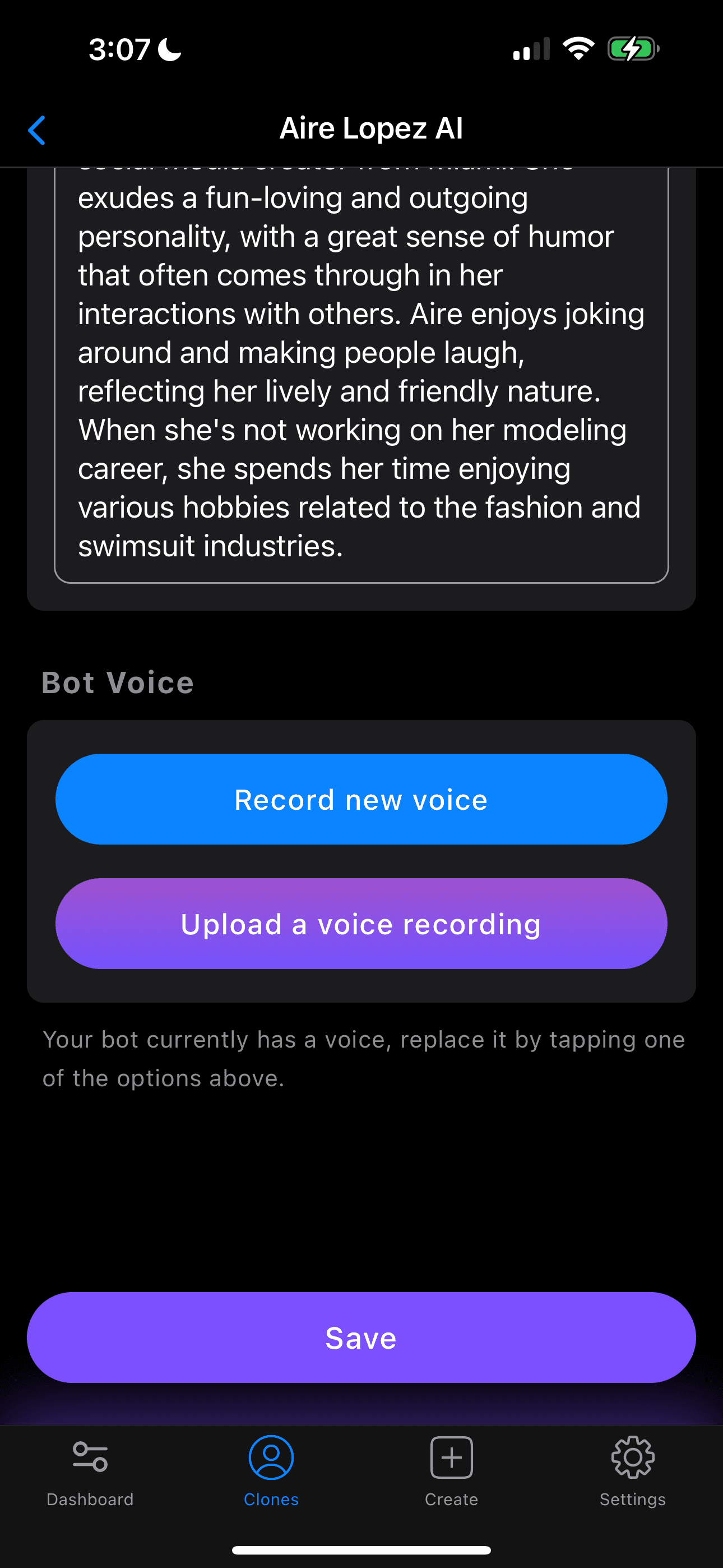
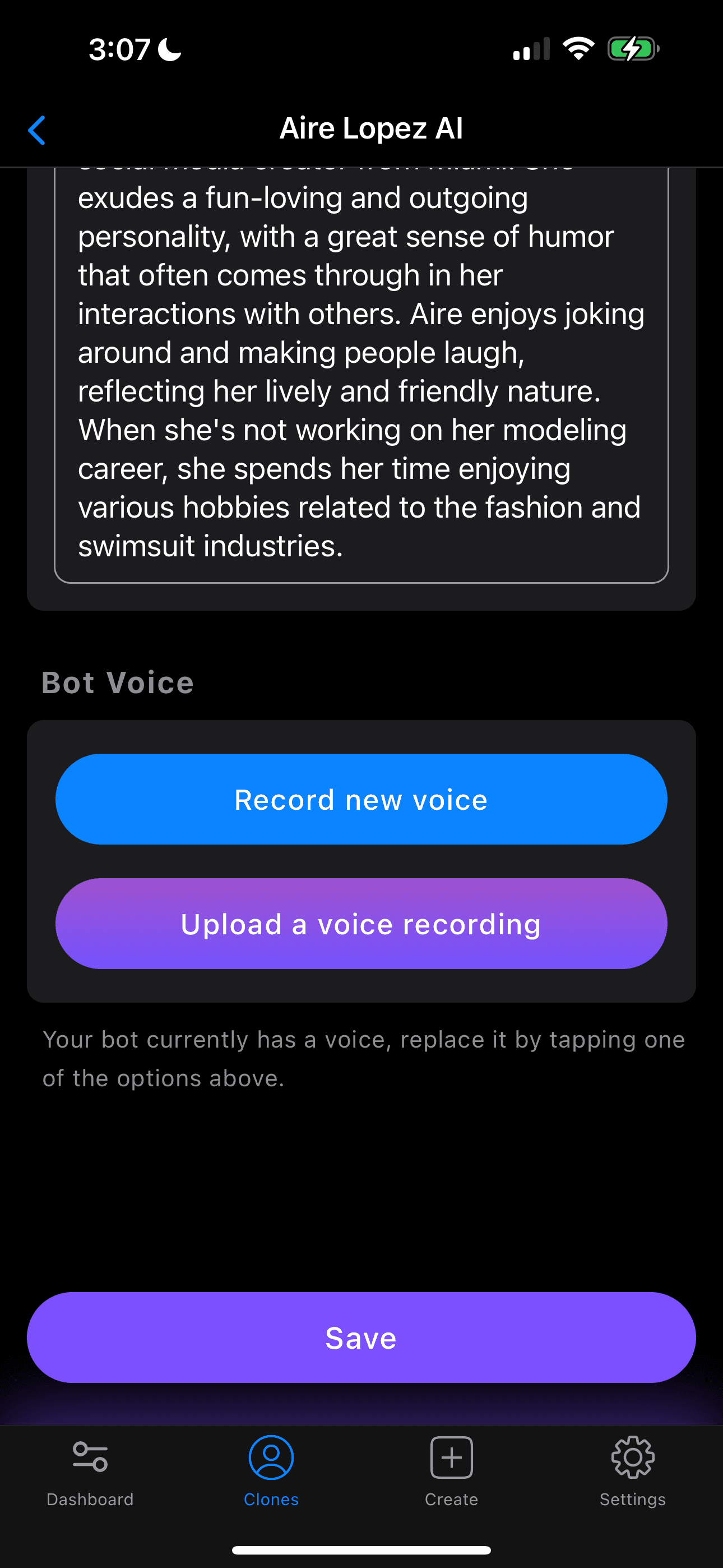
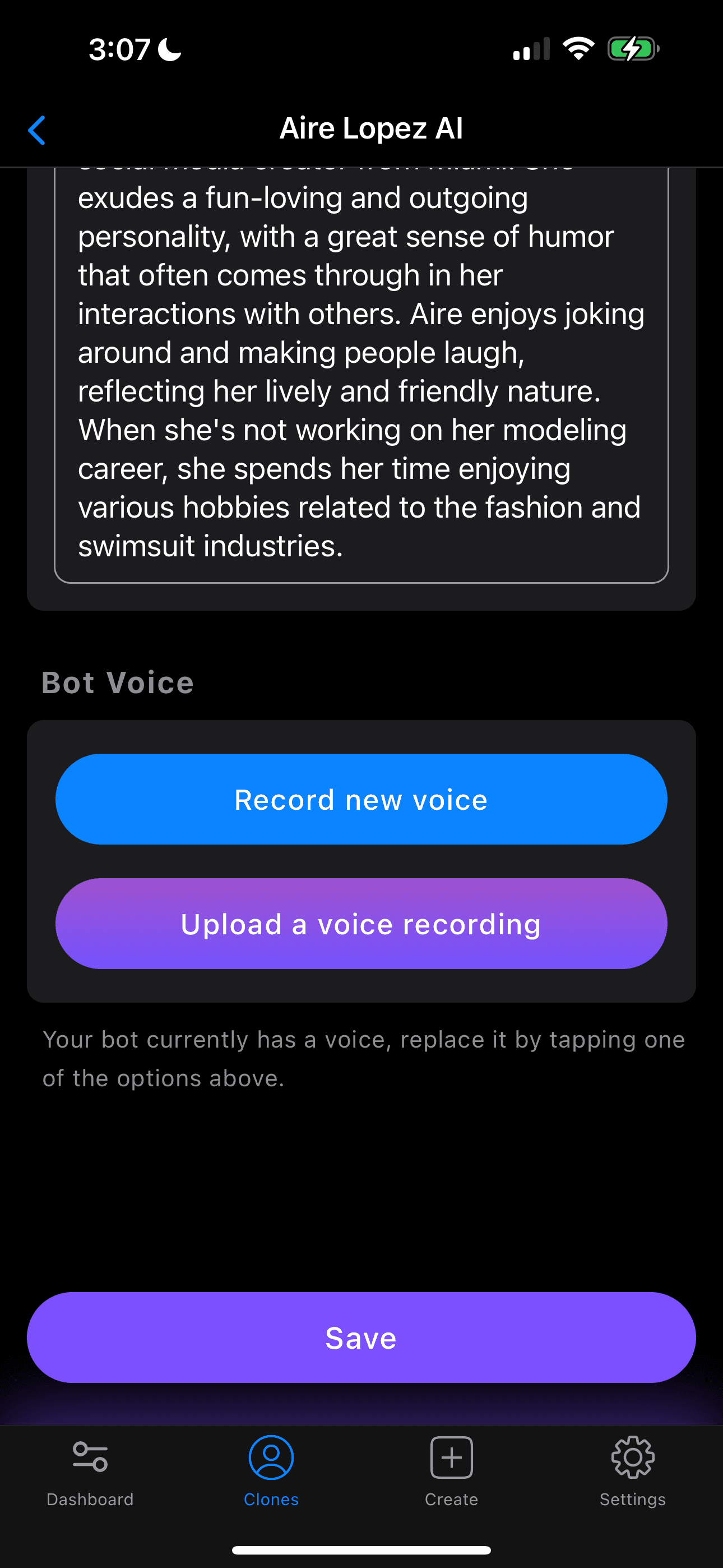
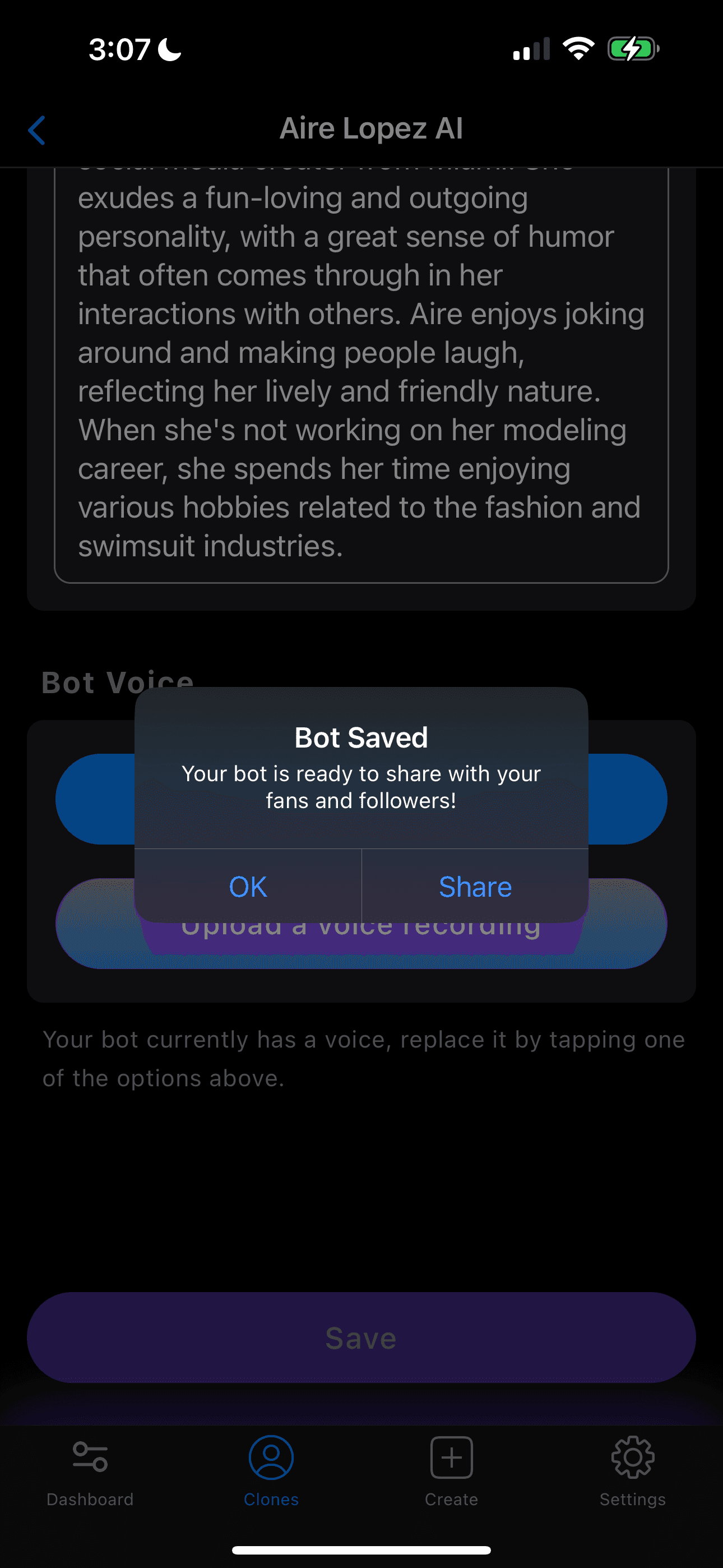
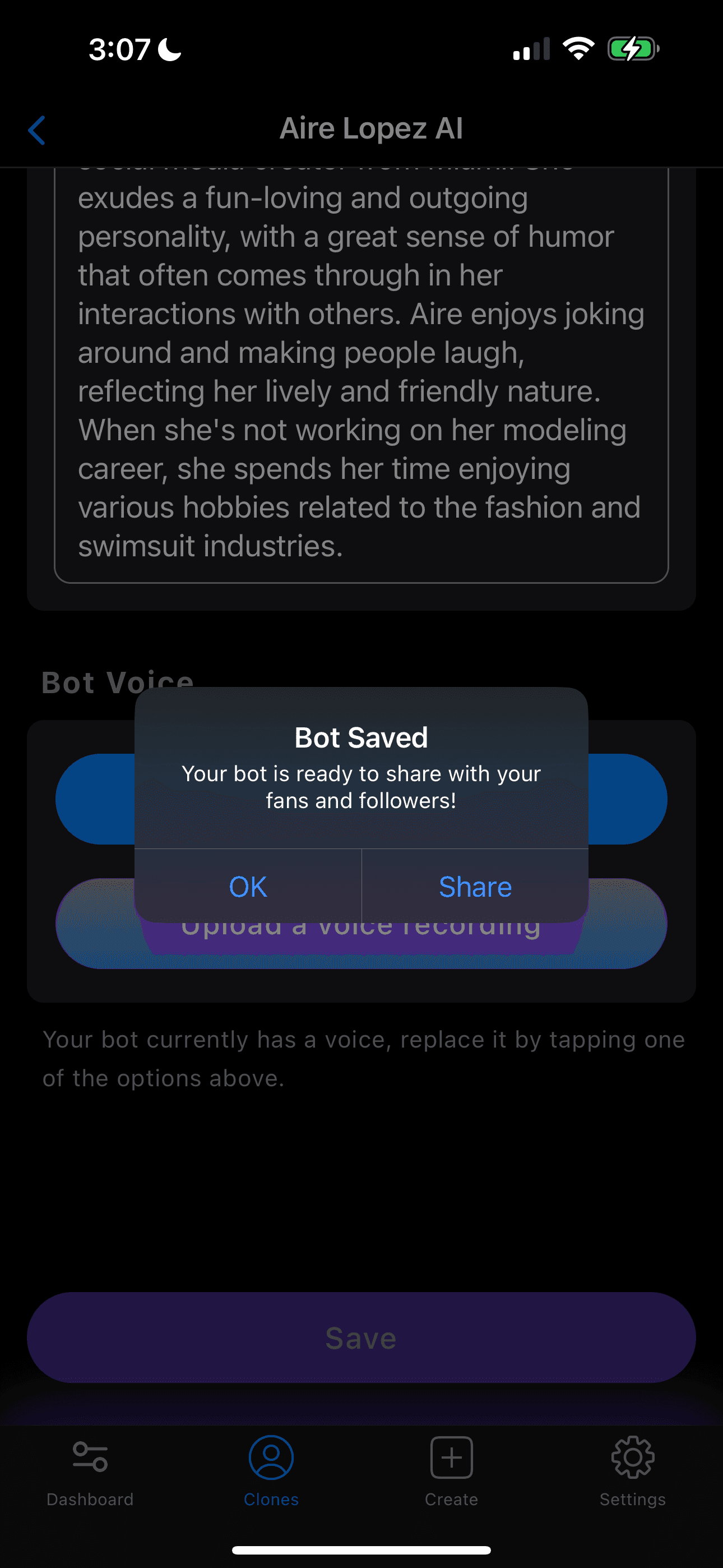
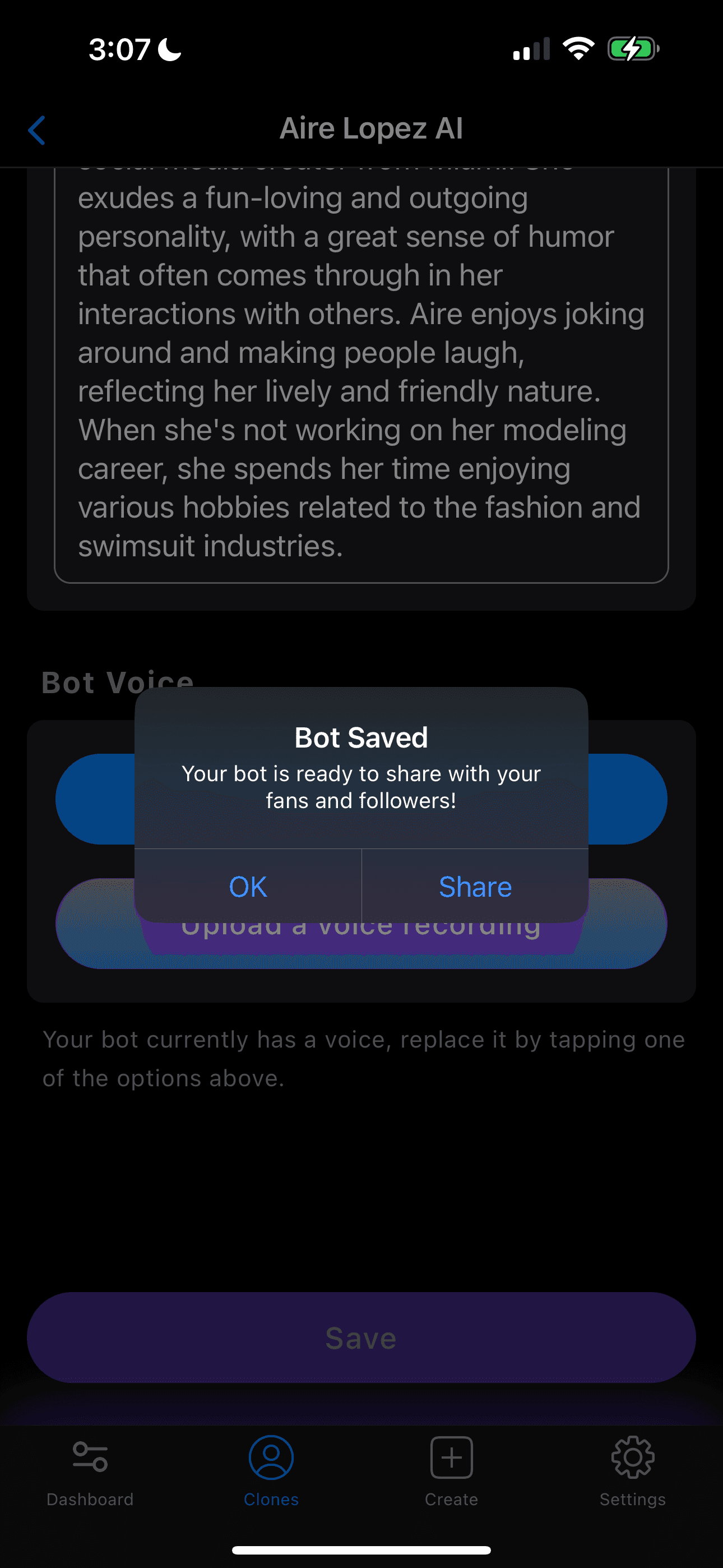
Share your clone
Share your clone with fans by sending the link or add the link to your socials.
Share your clone
Share your clone with fans by sending the link or add the link to your socials.
Share your clone
Share your clone with fans by sending the link or add the link to your socials.
View clone in Telegram
See what your clone looks like in Telegram.
View clone in Telegram
See what your clone looks like in Telegram.
View clone in Telegram
See what your clone looks like in Telegram.
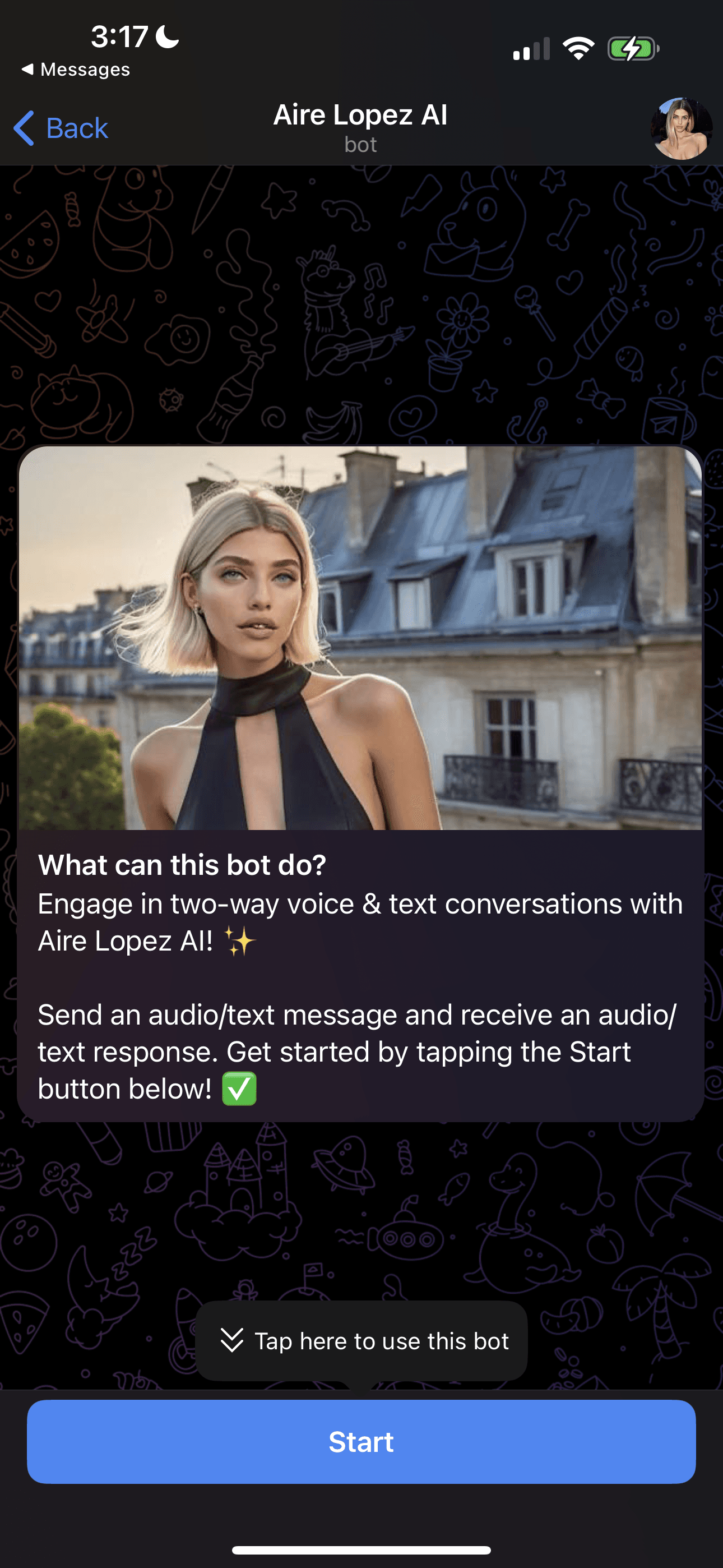
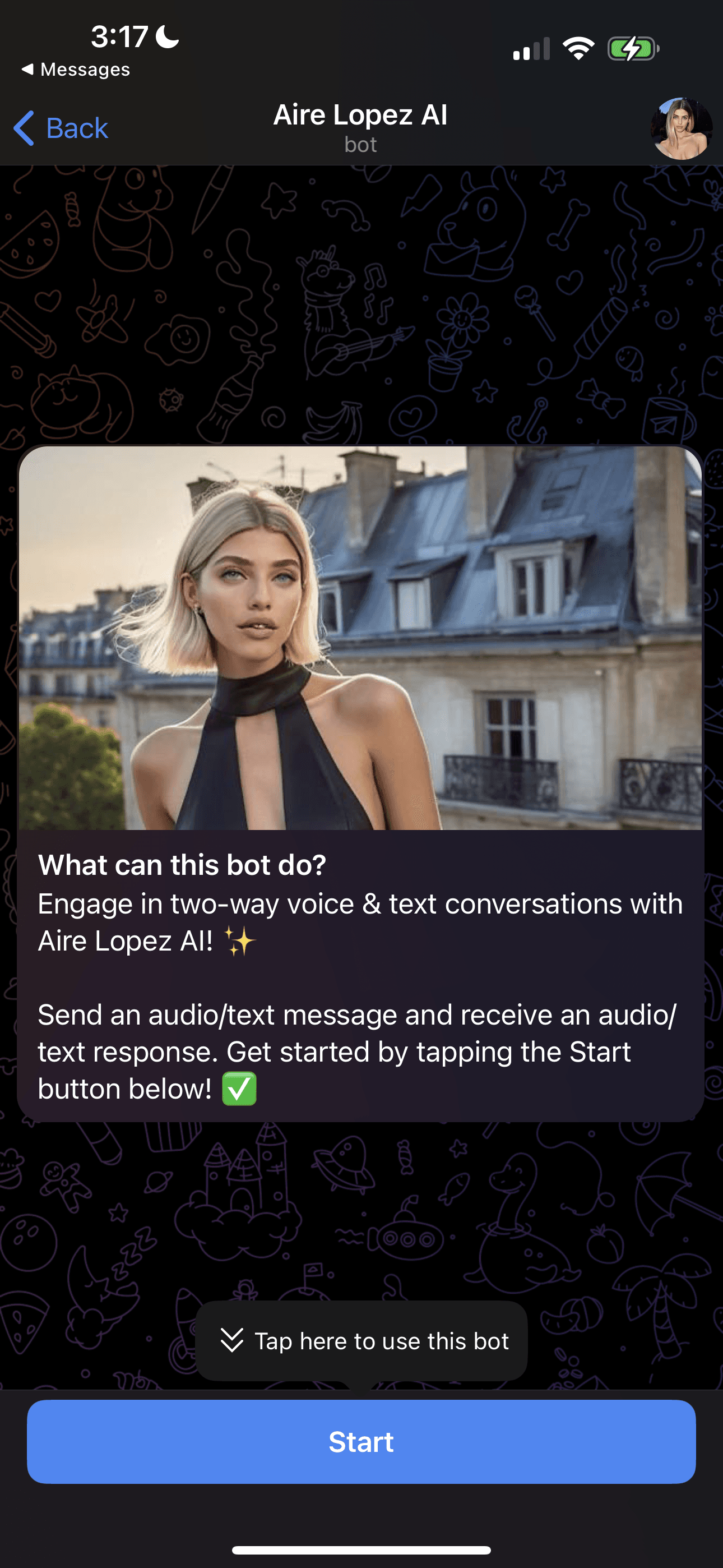
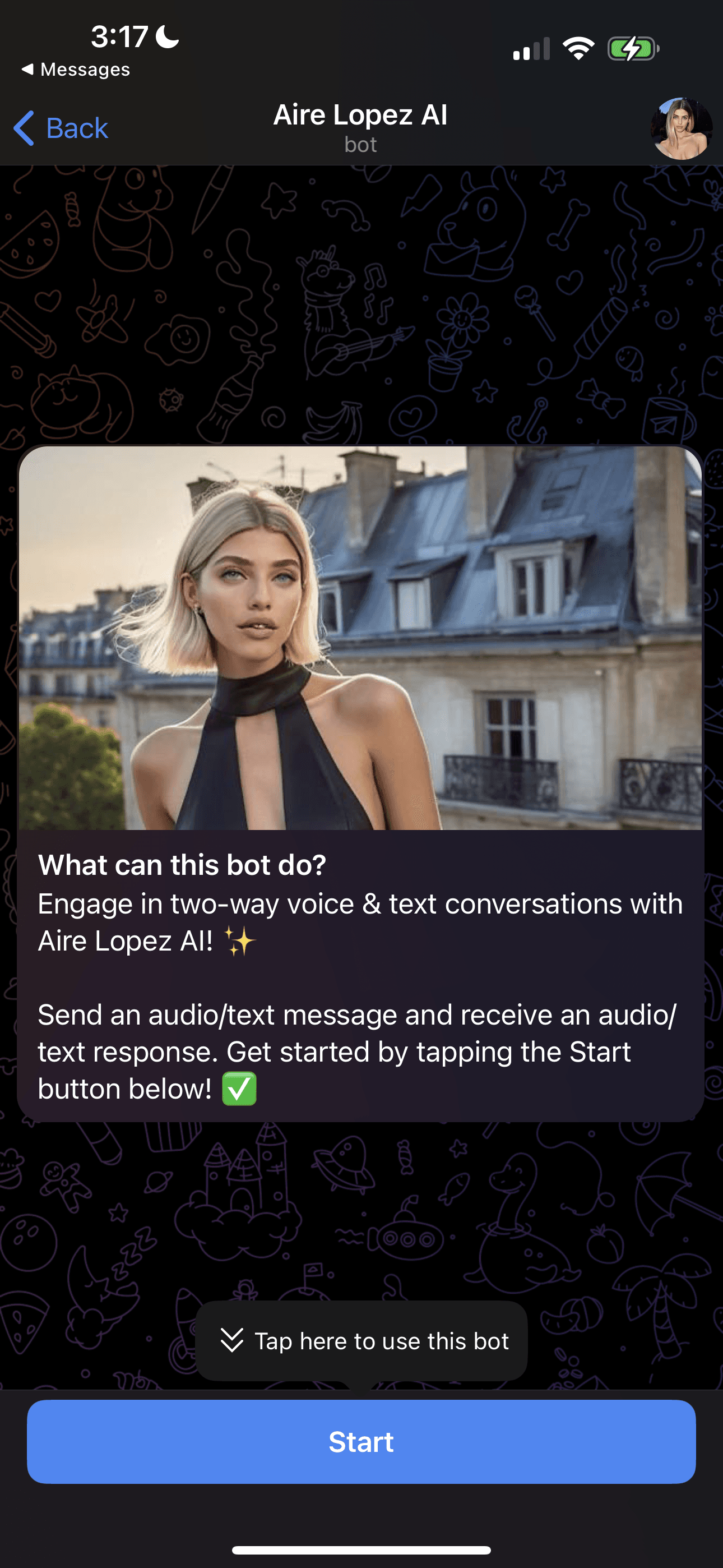
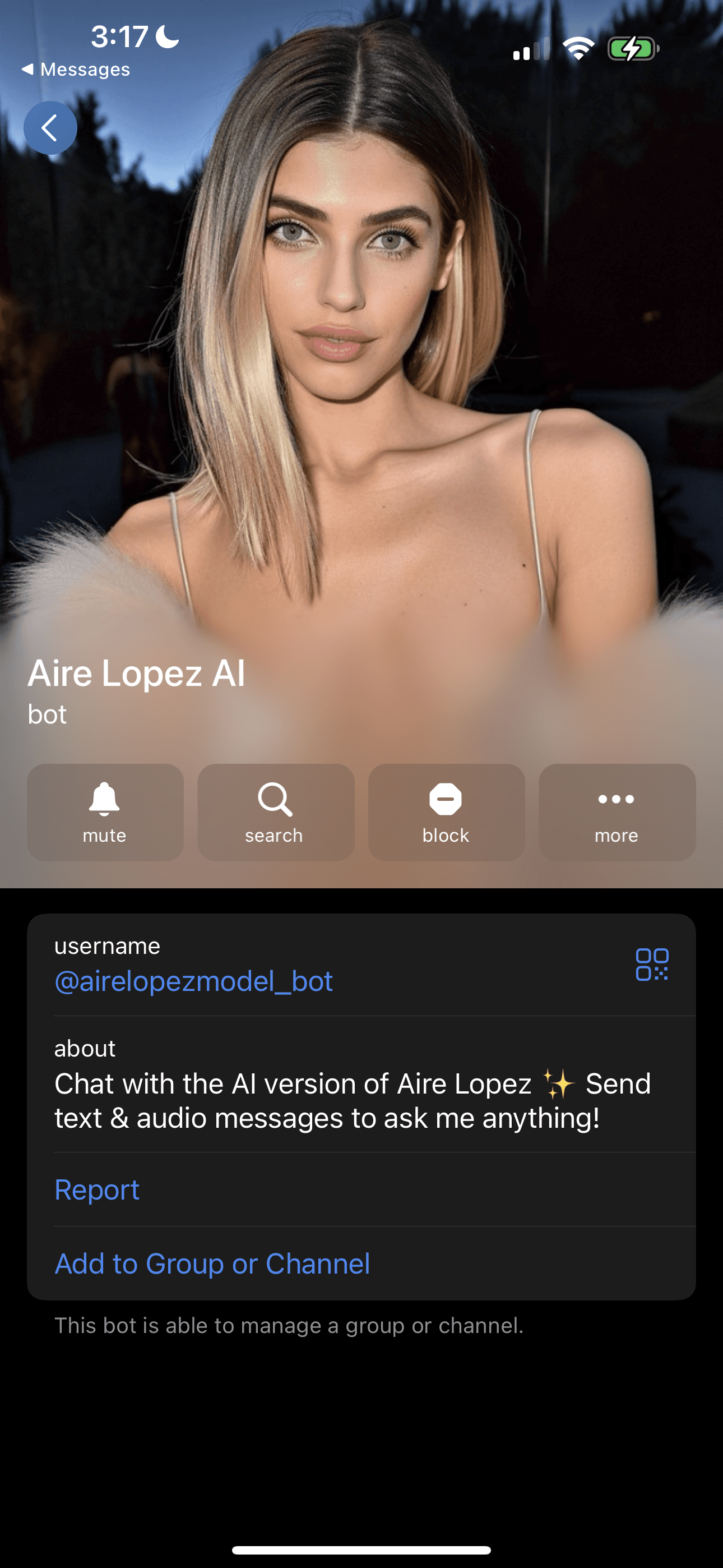
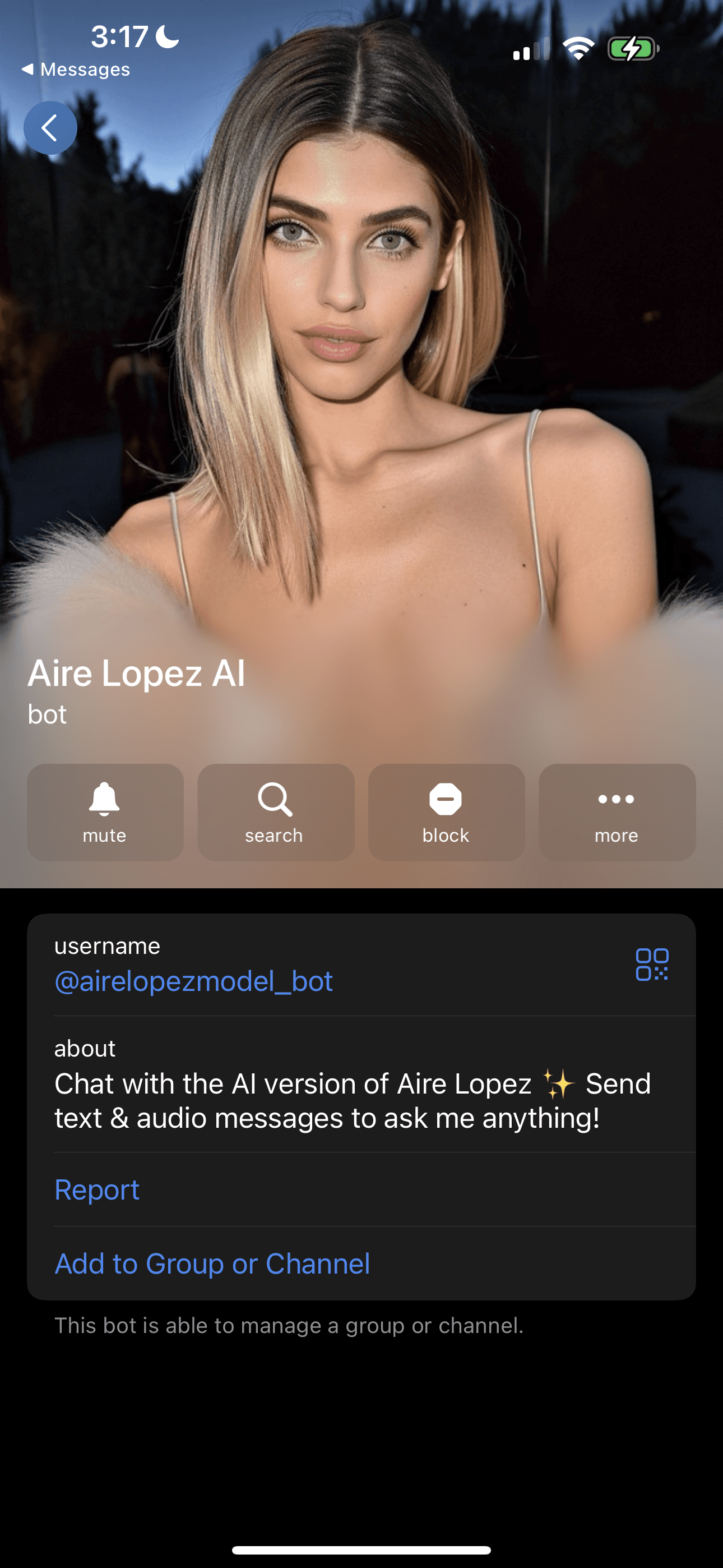
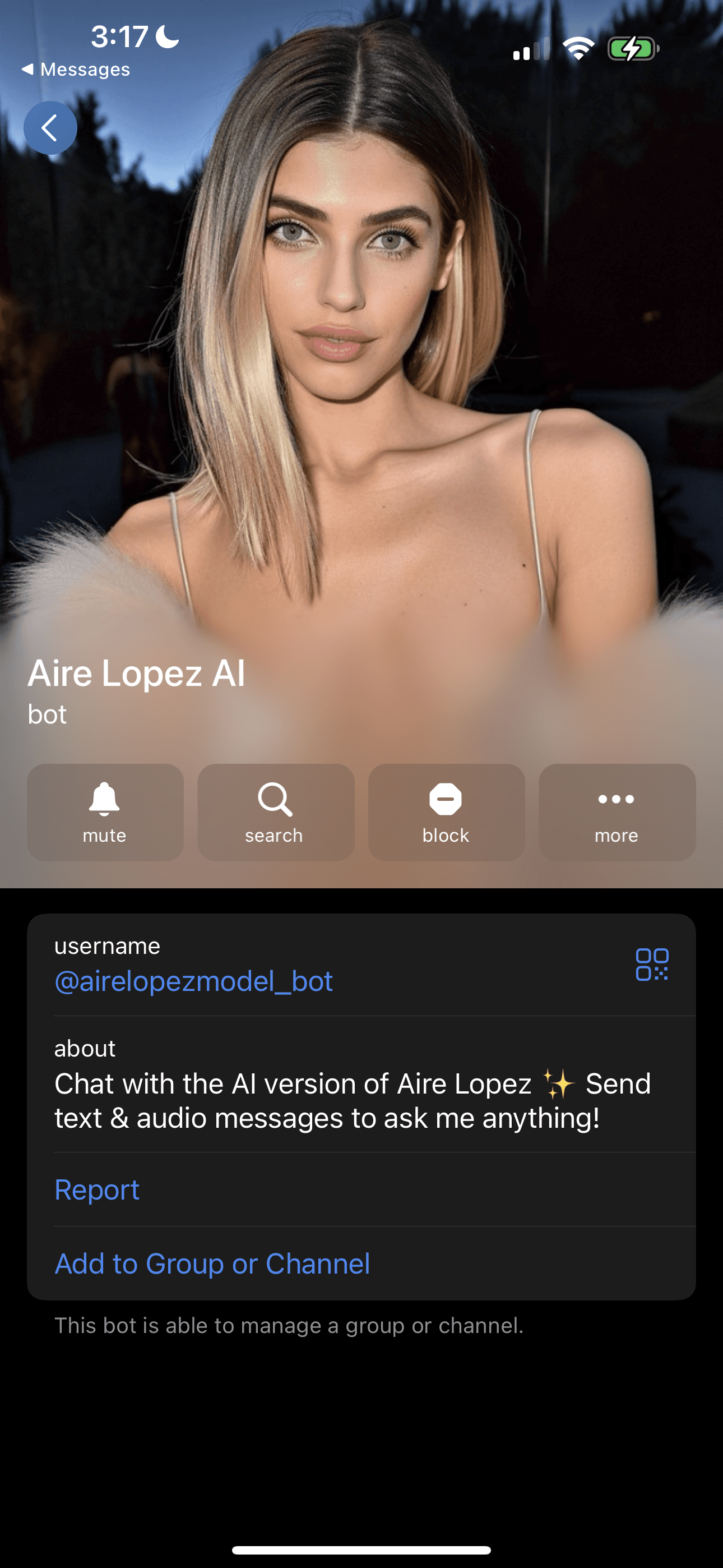
Edit clone picture and details
Edit your clone's picture in Telegram by tapping the 'more' button.
Edit clone picture and details
Edit your clone's picture in Telegram by tapping the 'more' button.
Edit clone picture and details
Edit your clone's picture in Telegram by tapping the 'more' button.
Come back to make changes if necessary
Make changes as needed within the app.
Come back to make changes if necessary
Make changes as needed within the app.
Come back to make changes if necessary
Make changes as needed within the app.
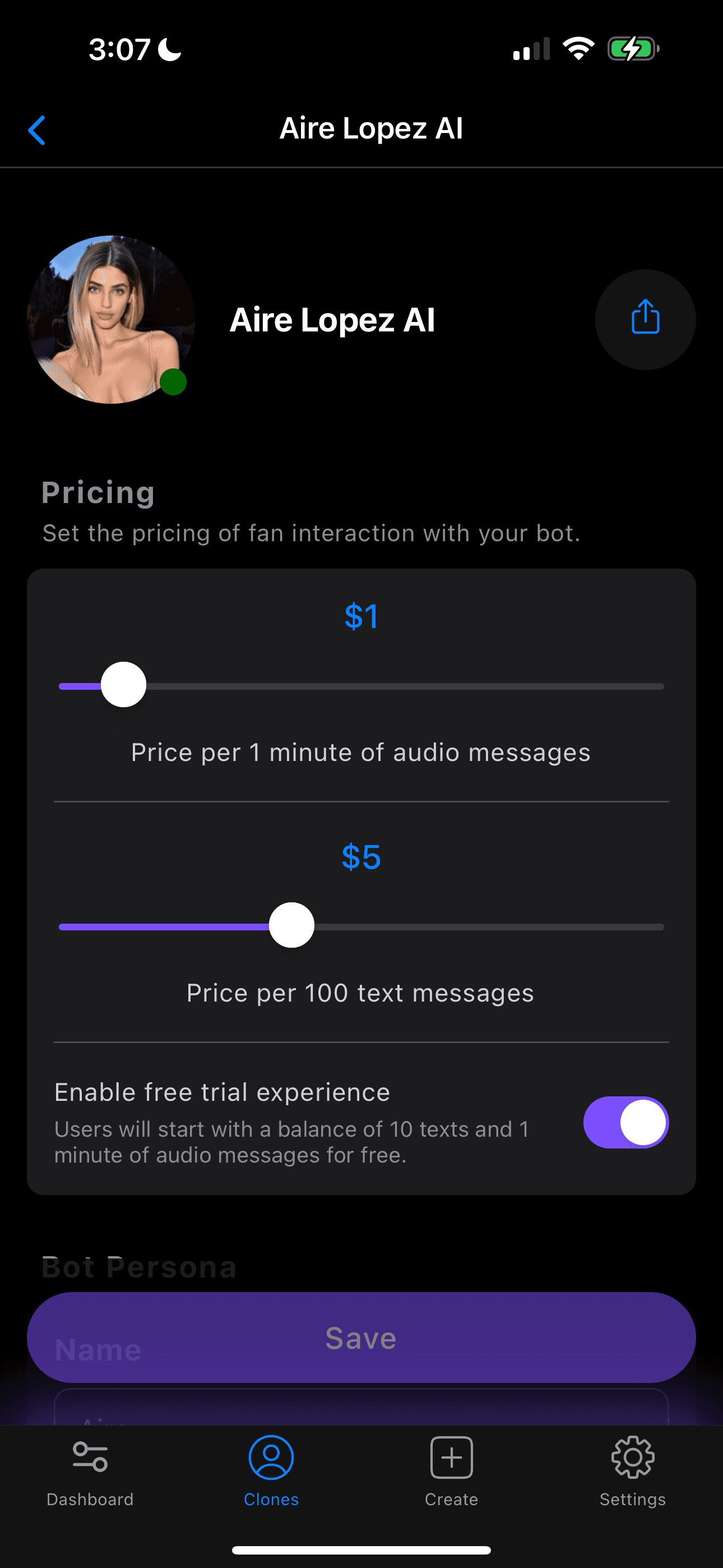
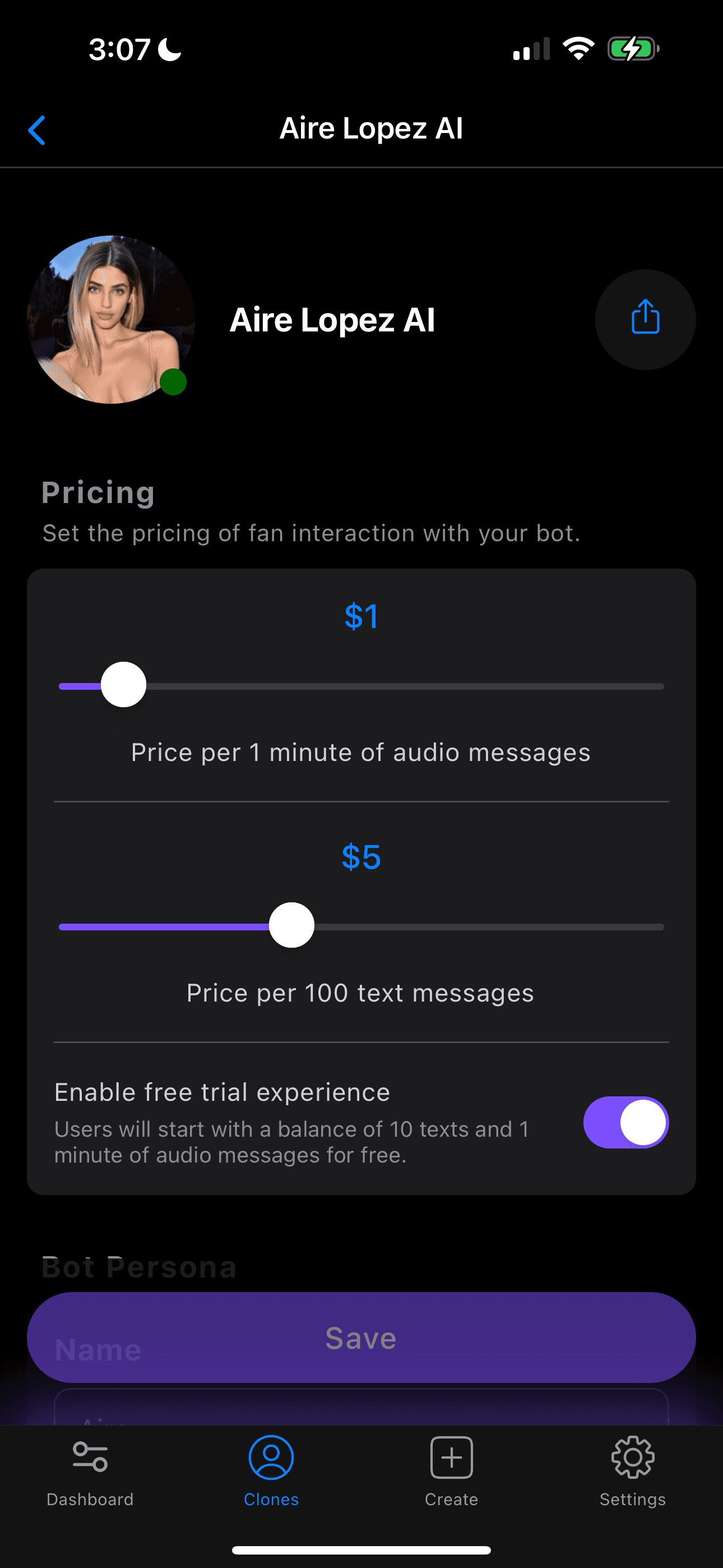
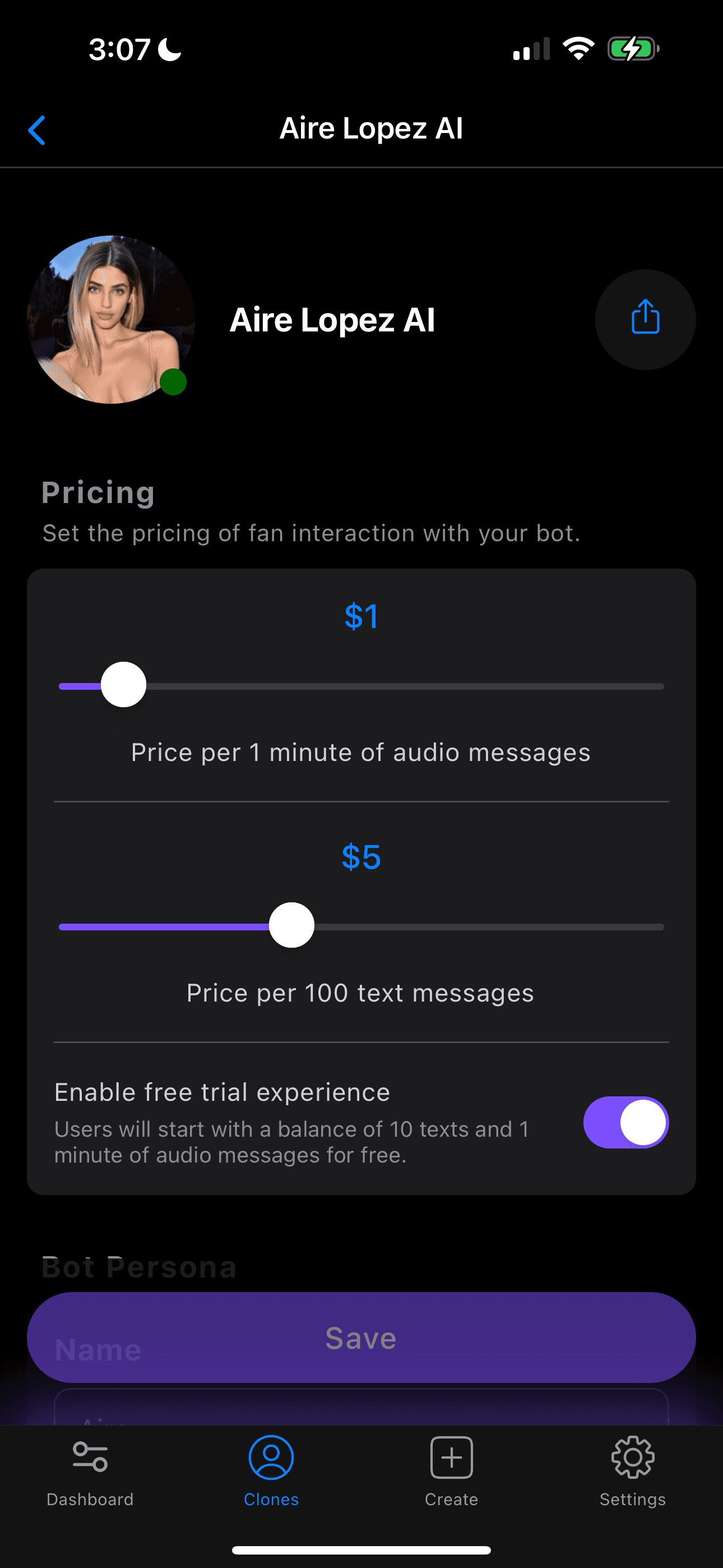
Channel AI
Channel AI
